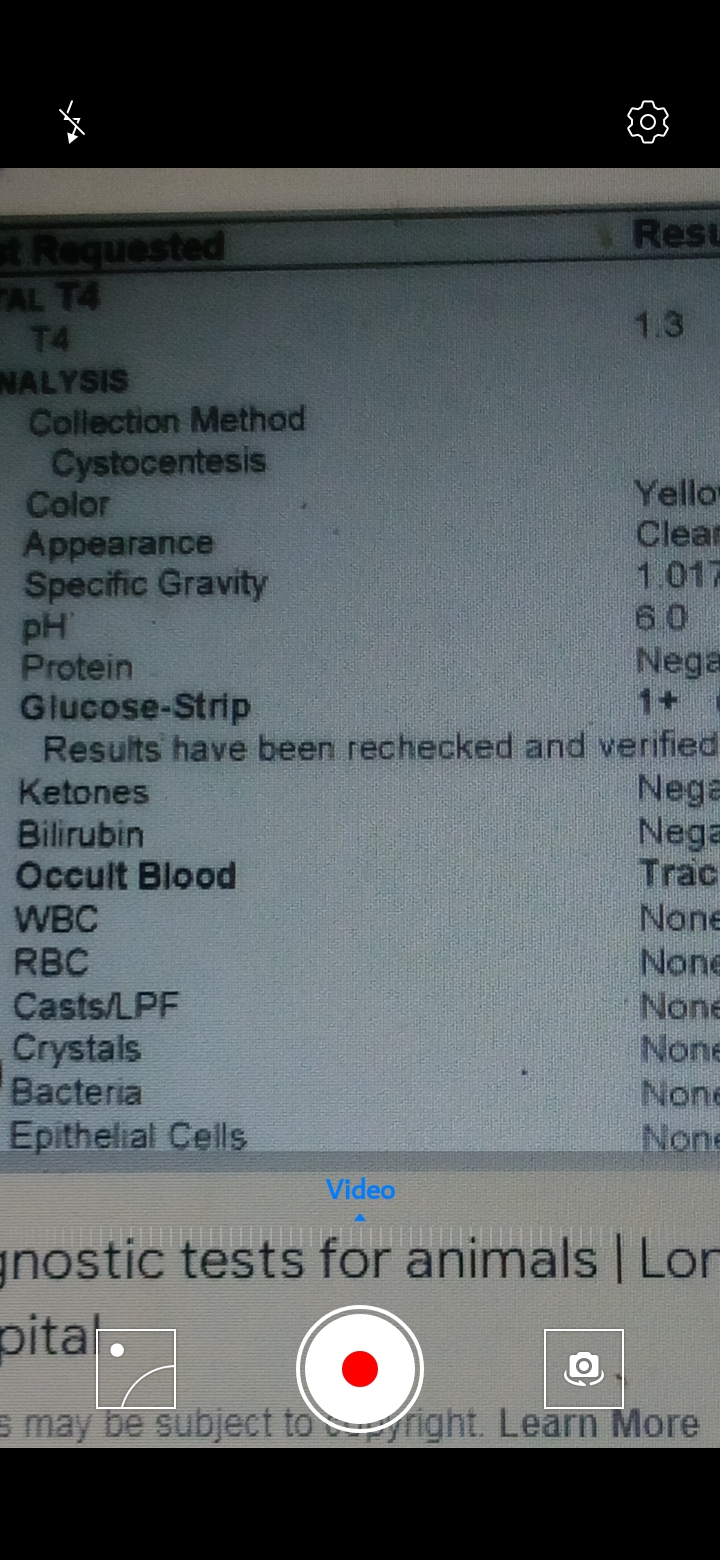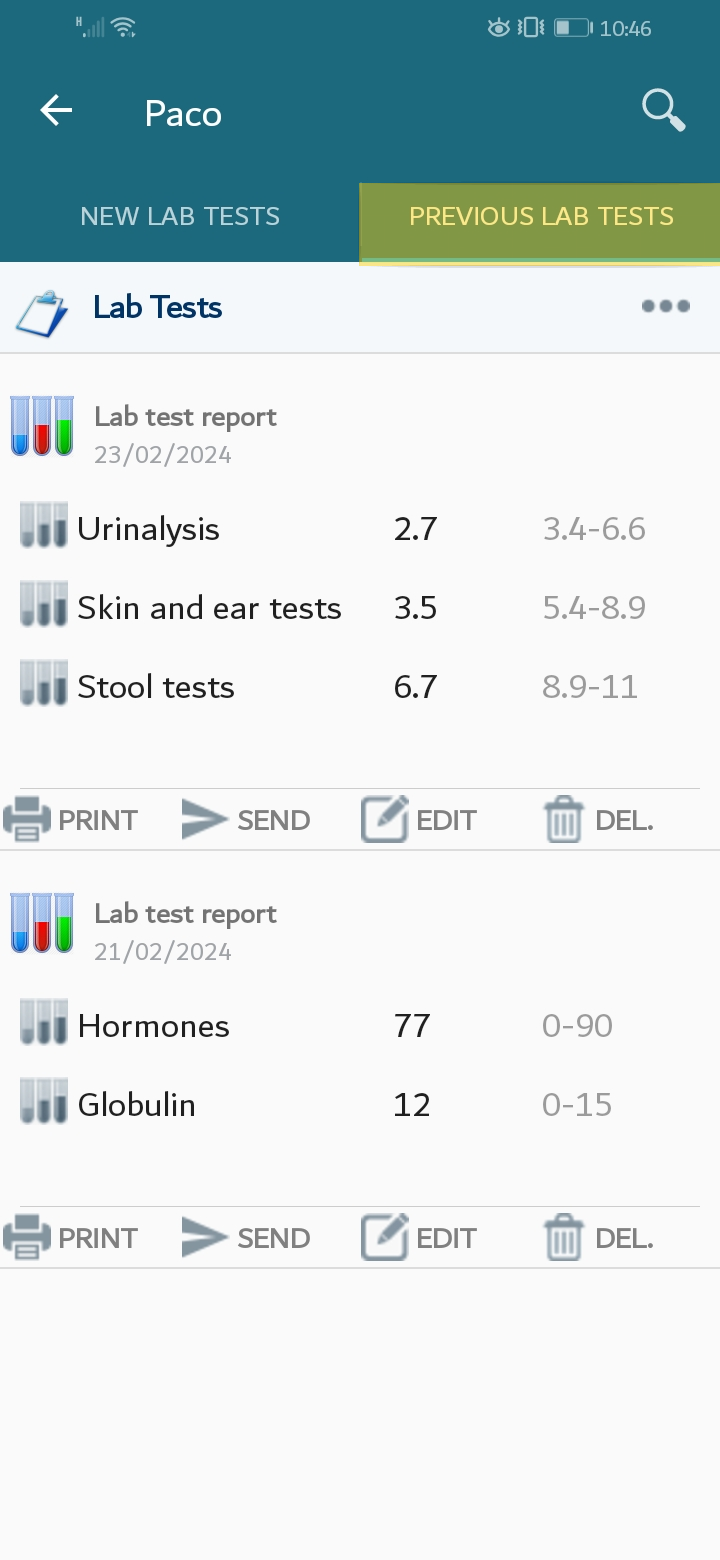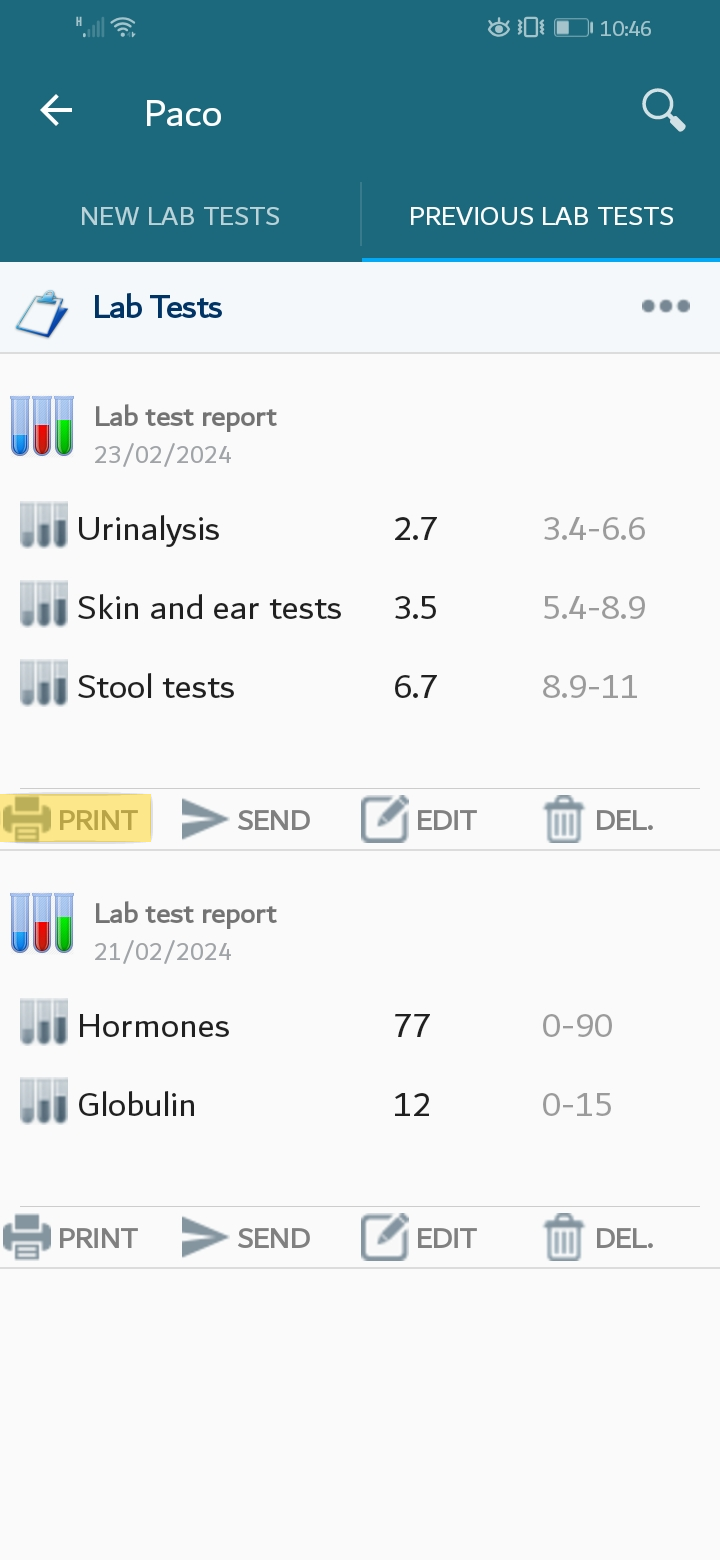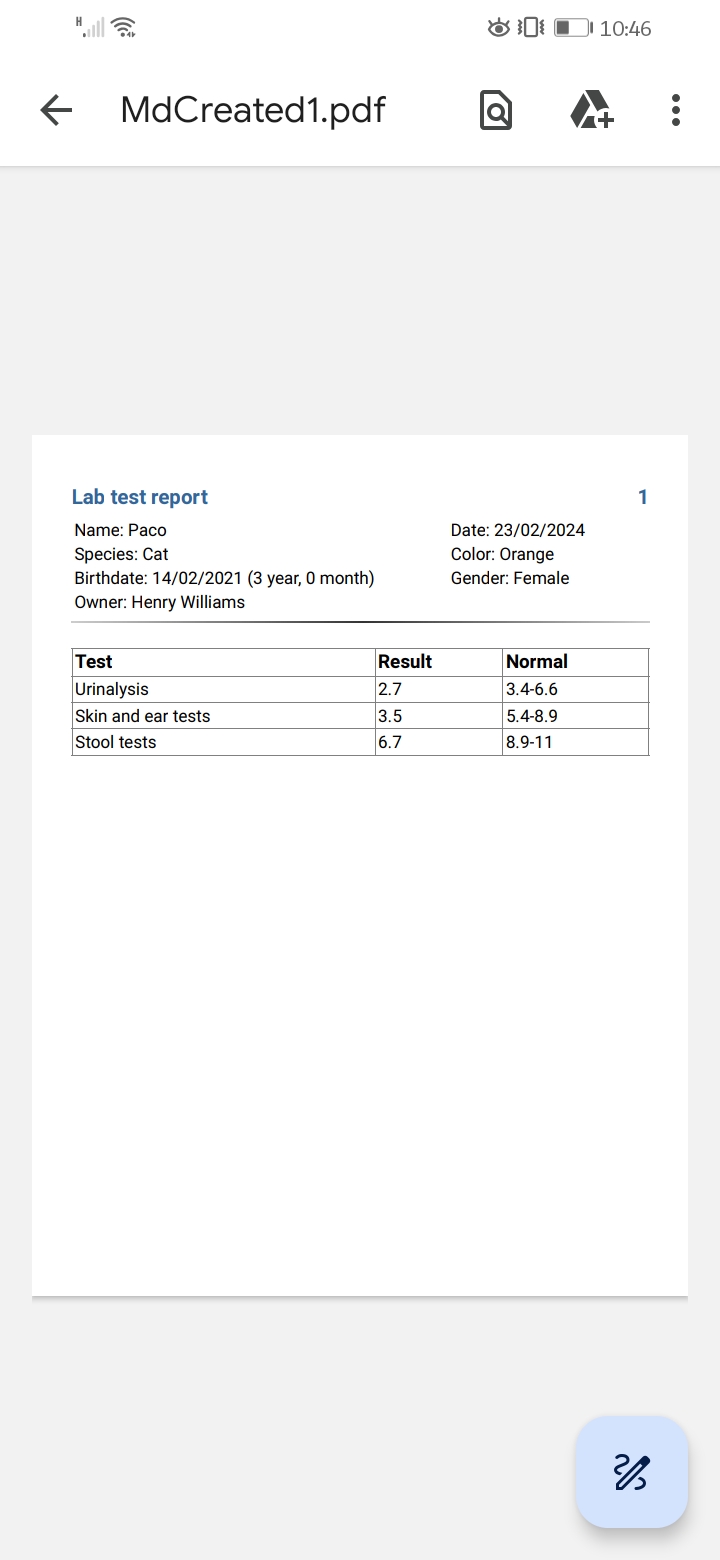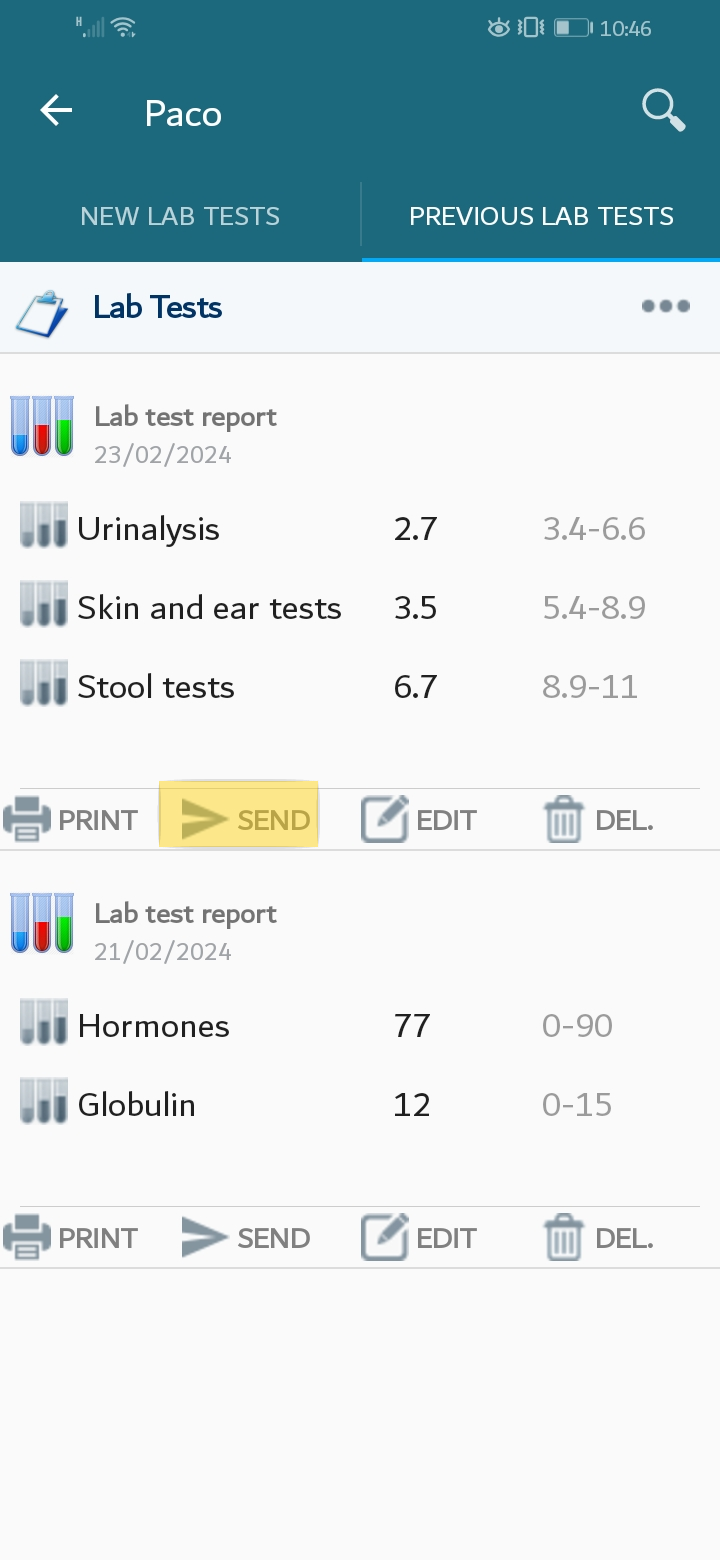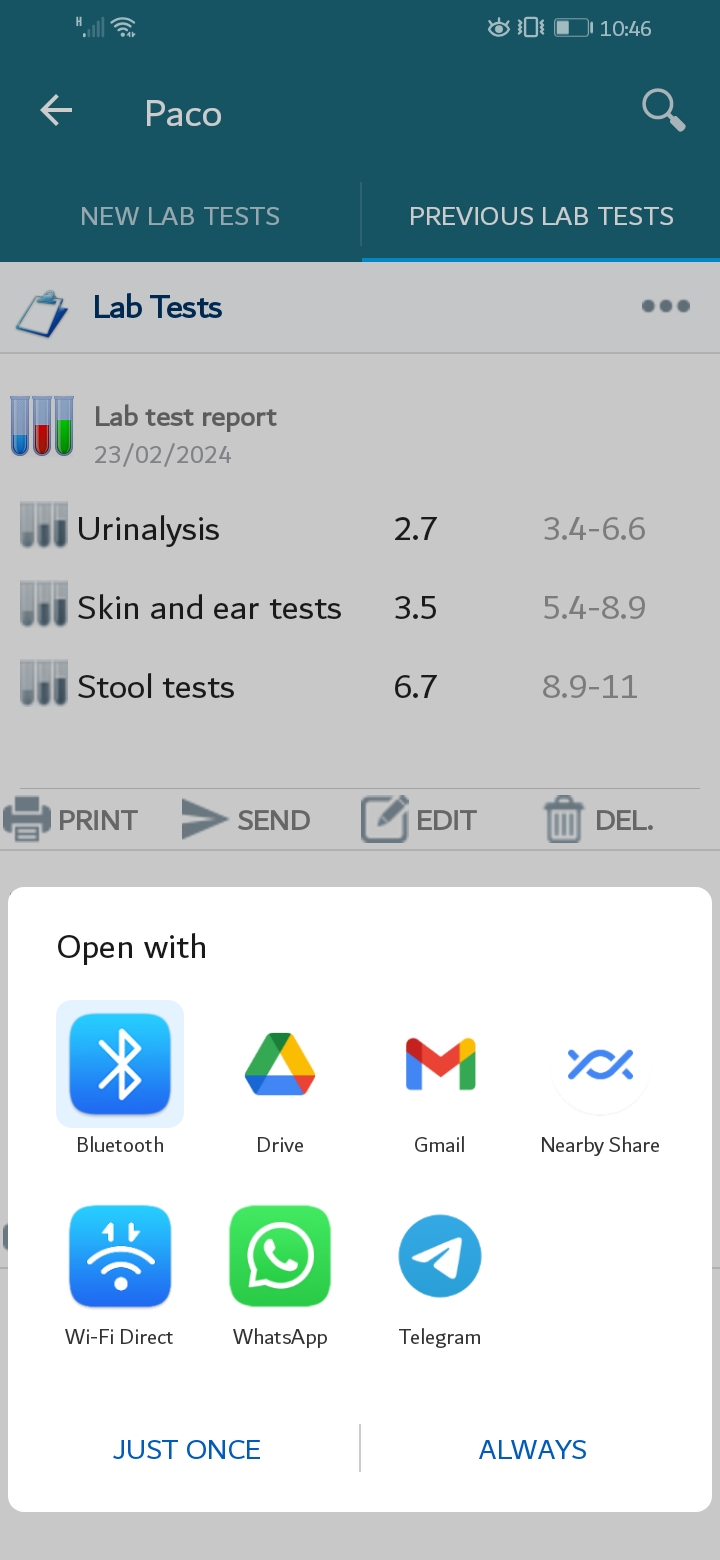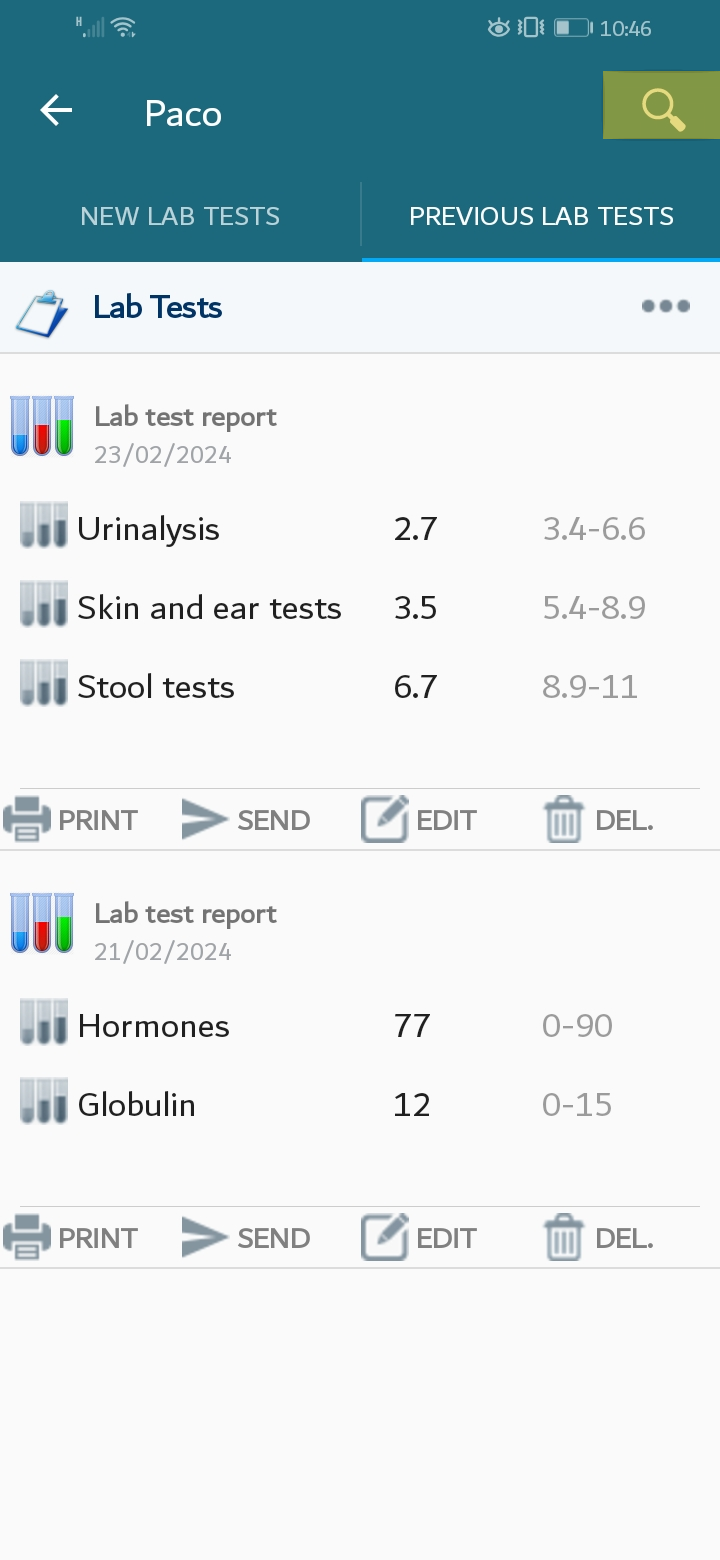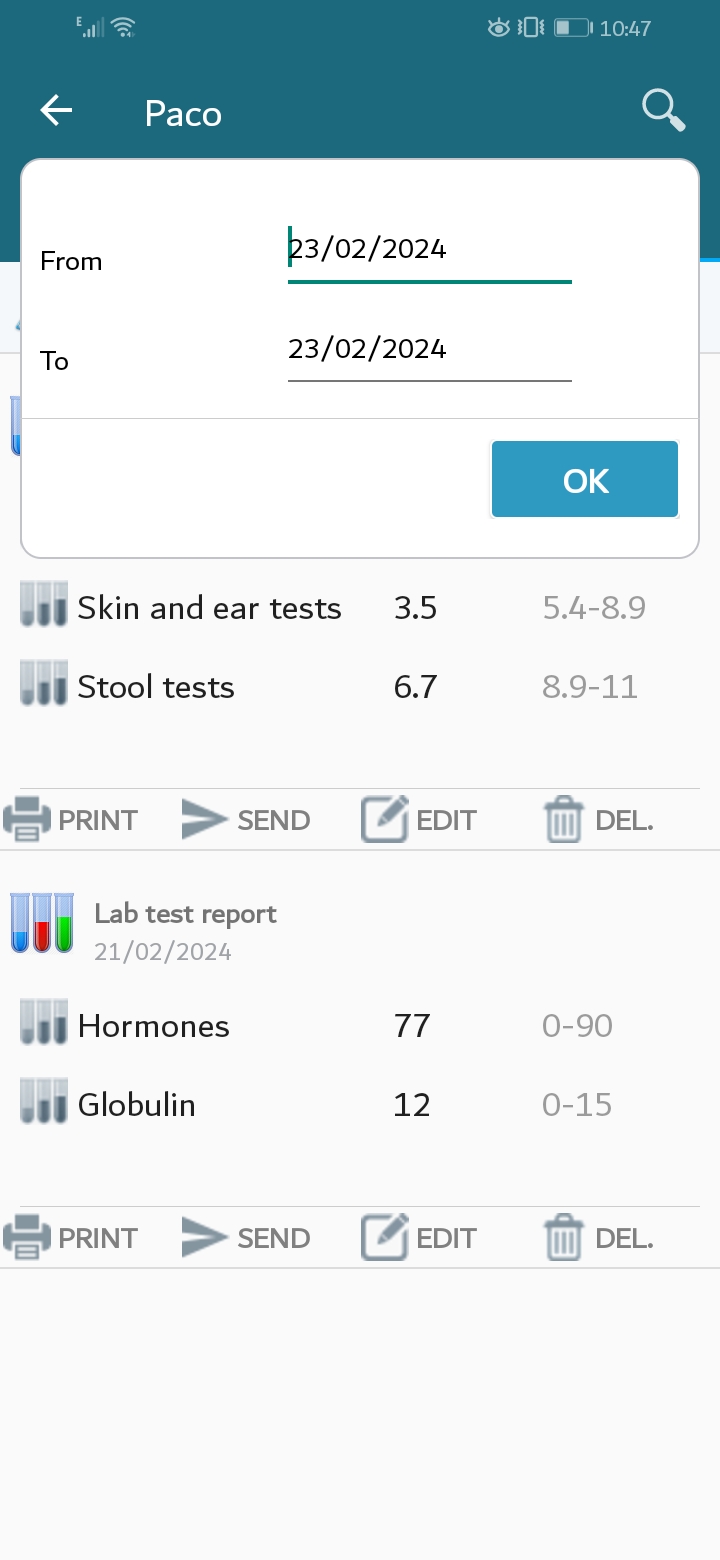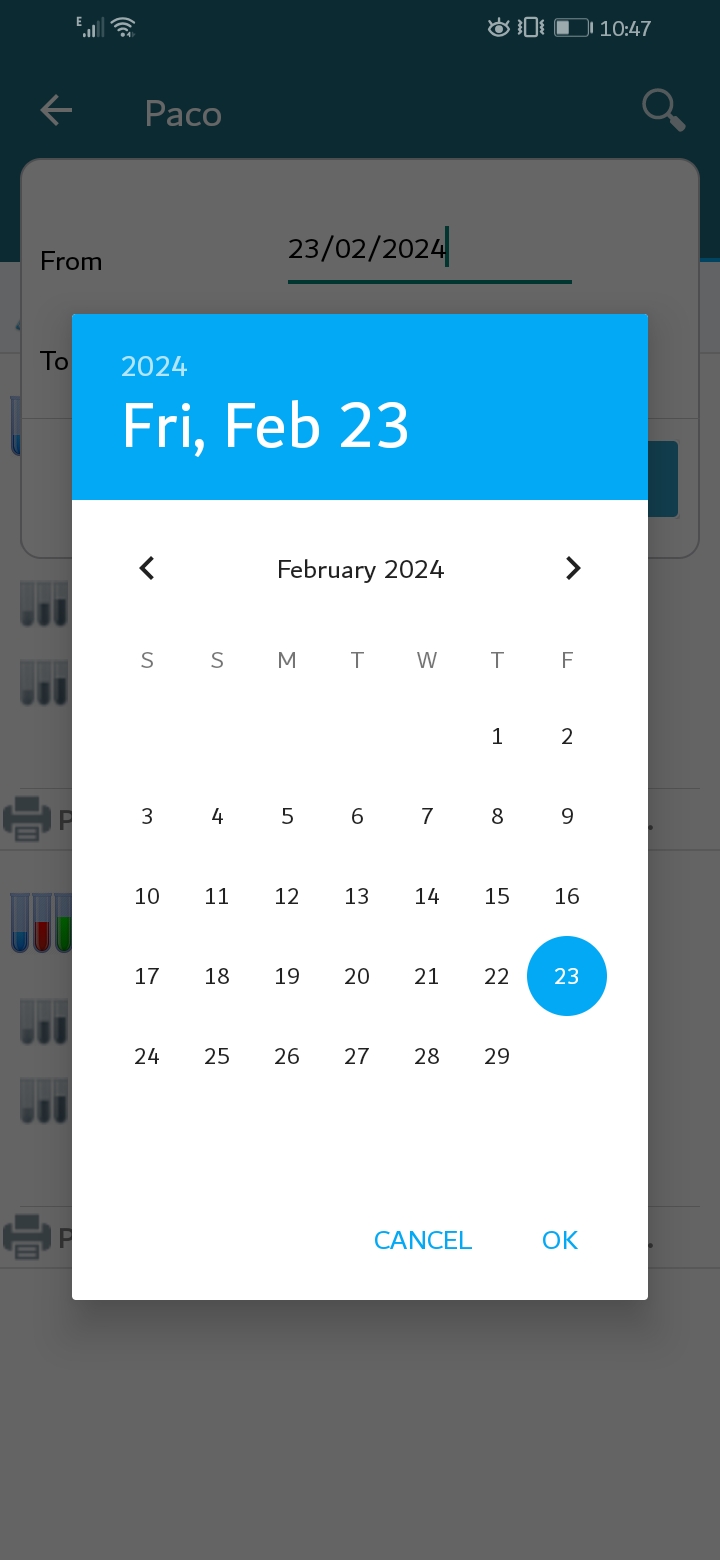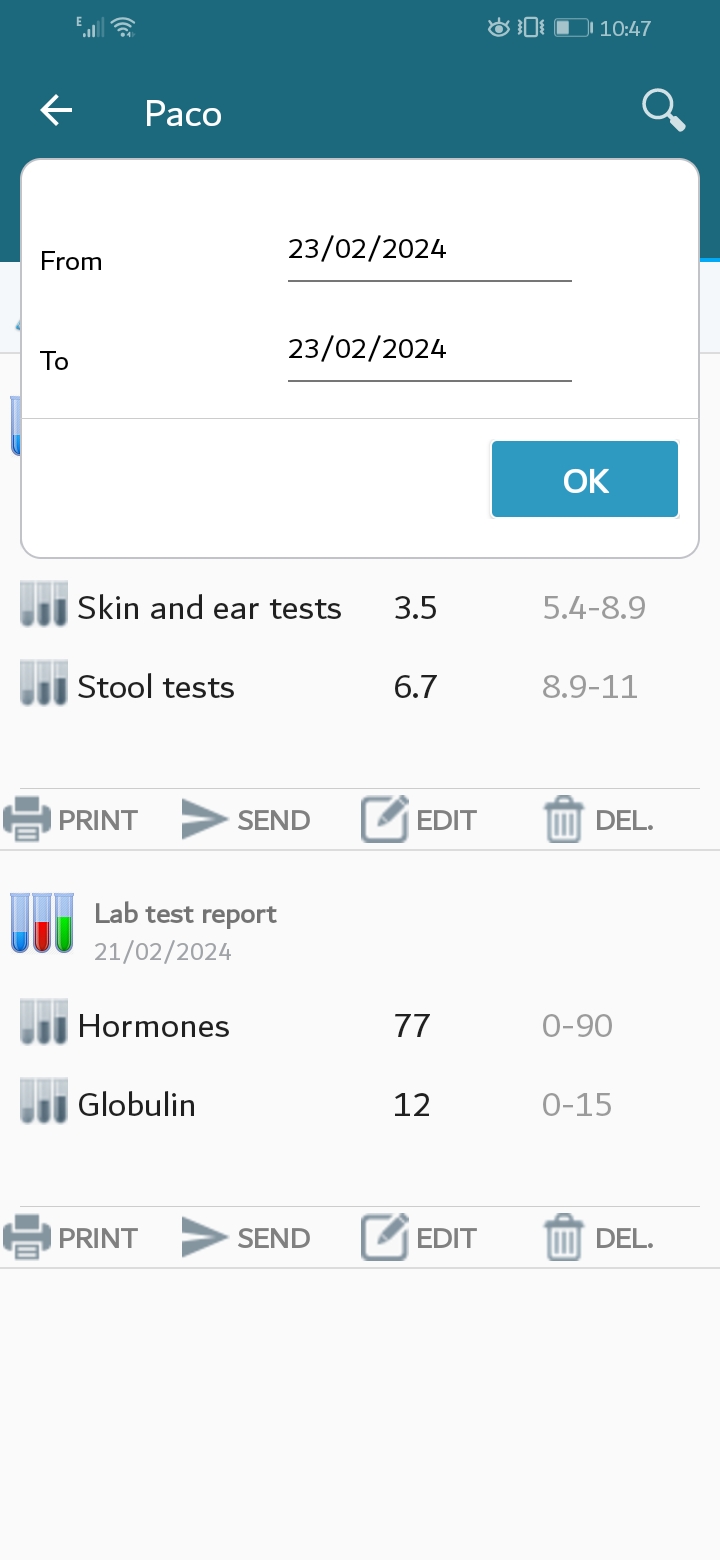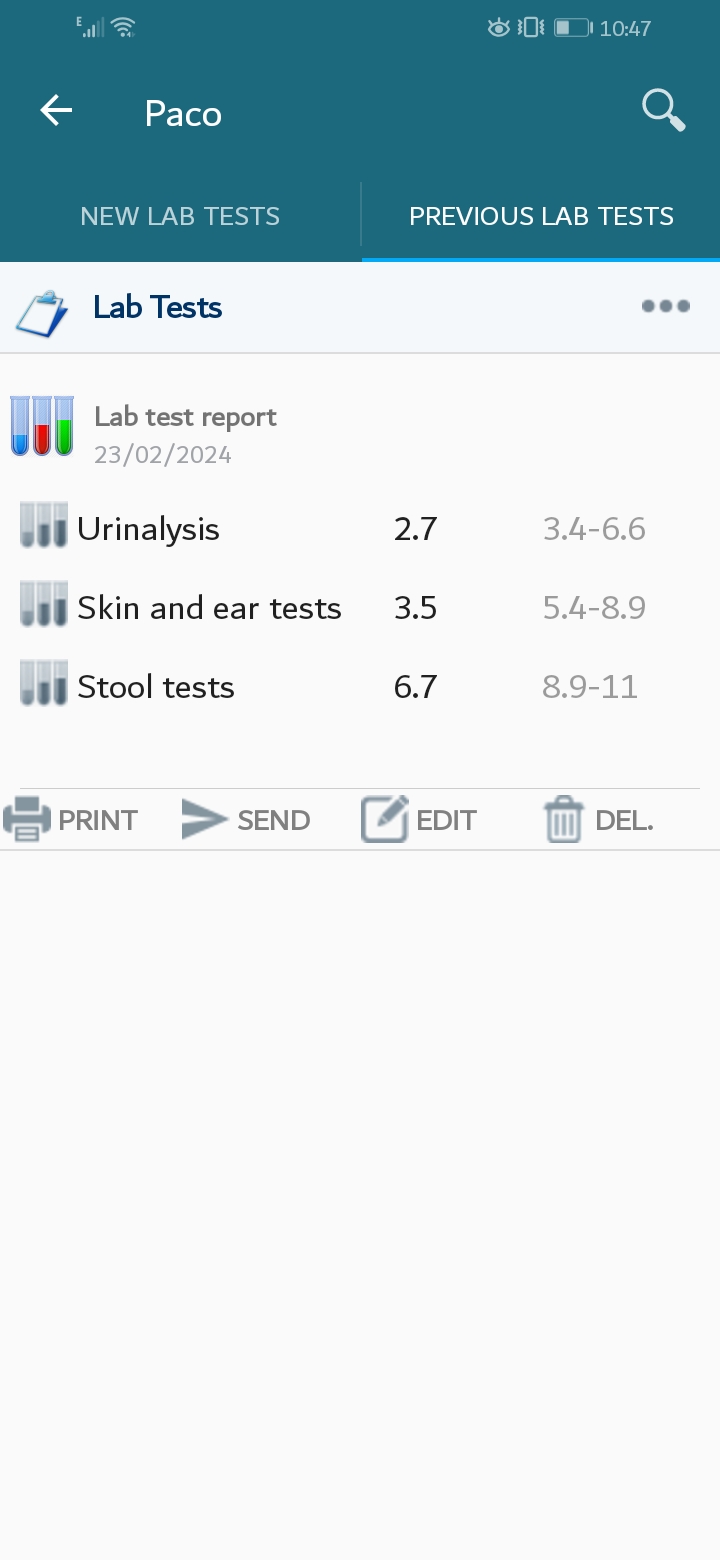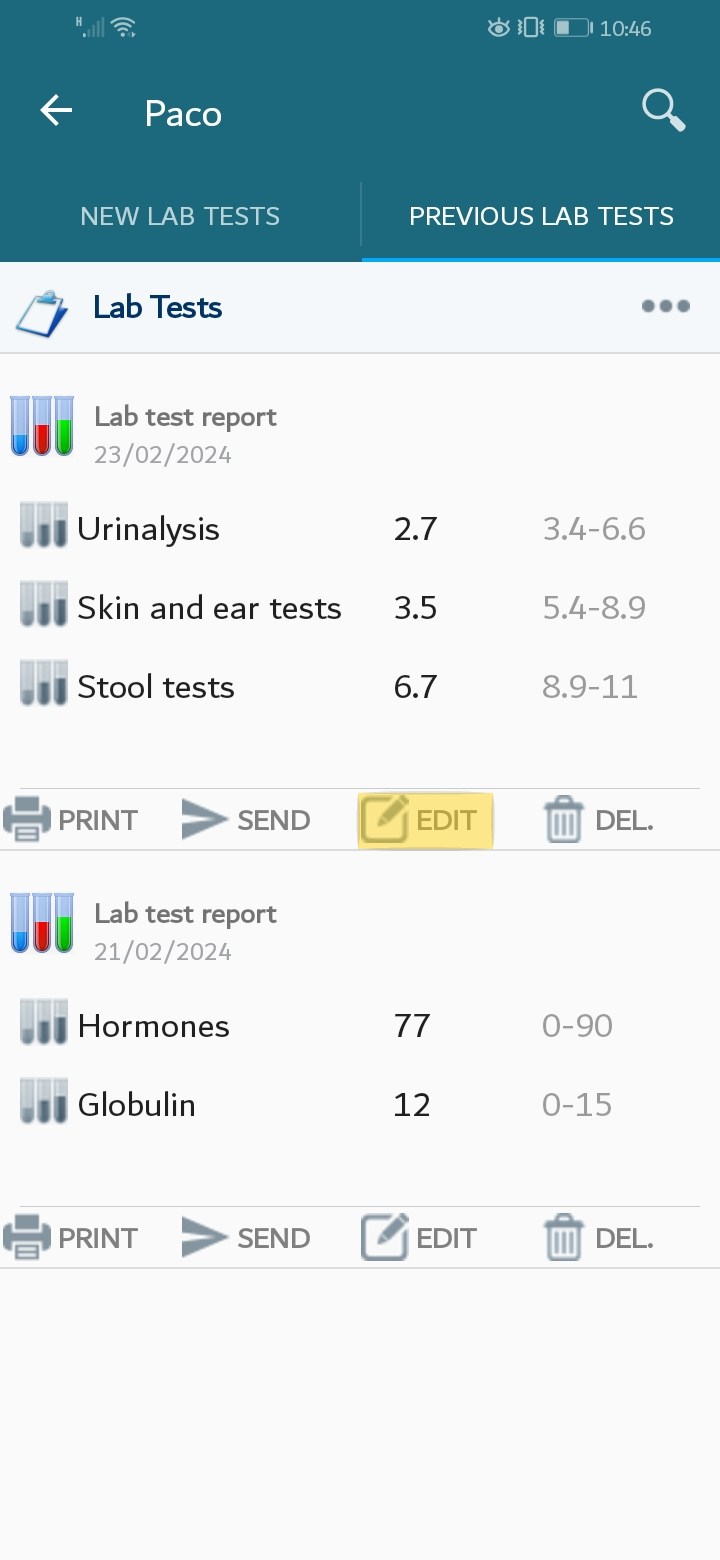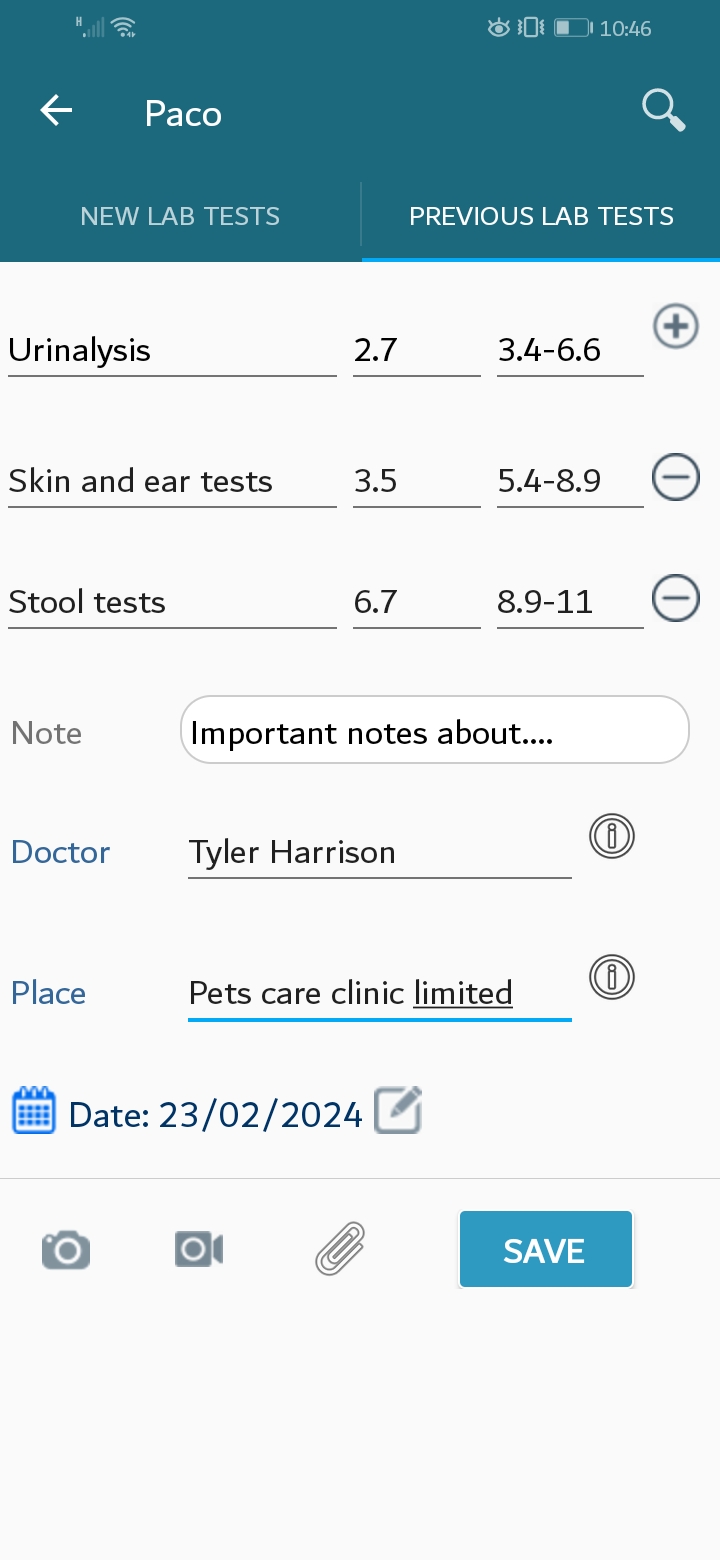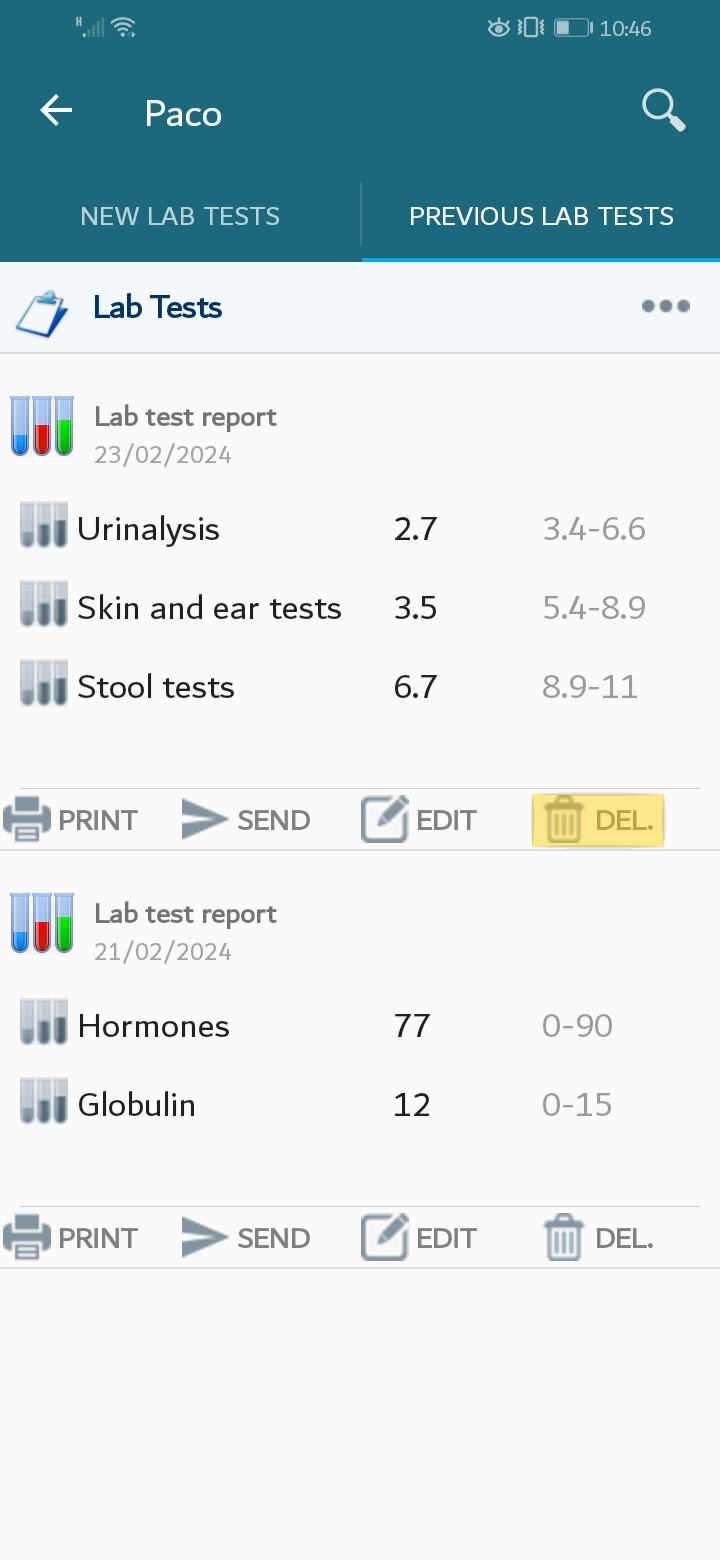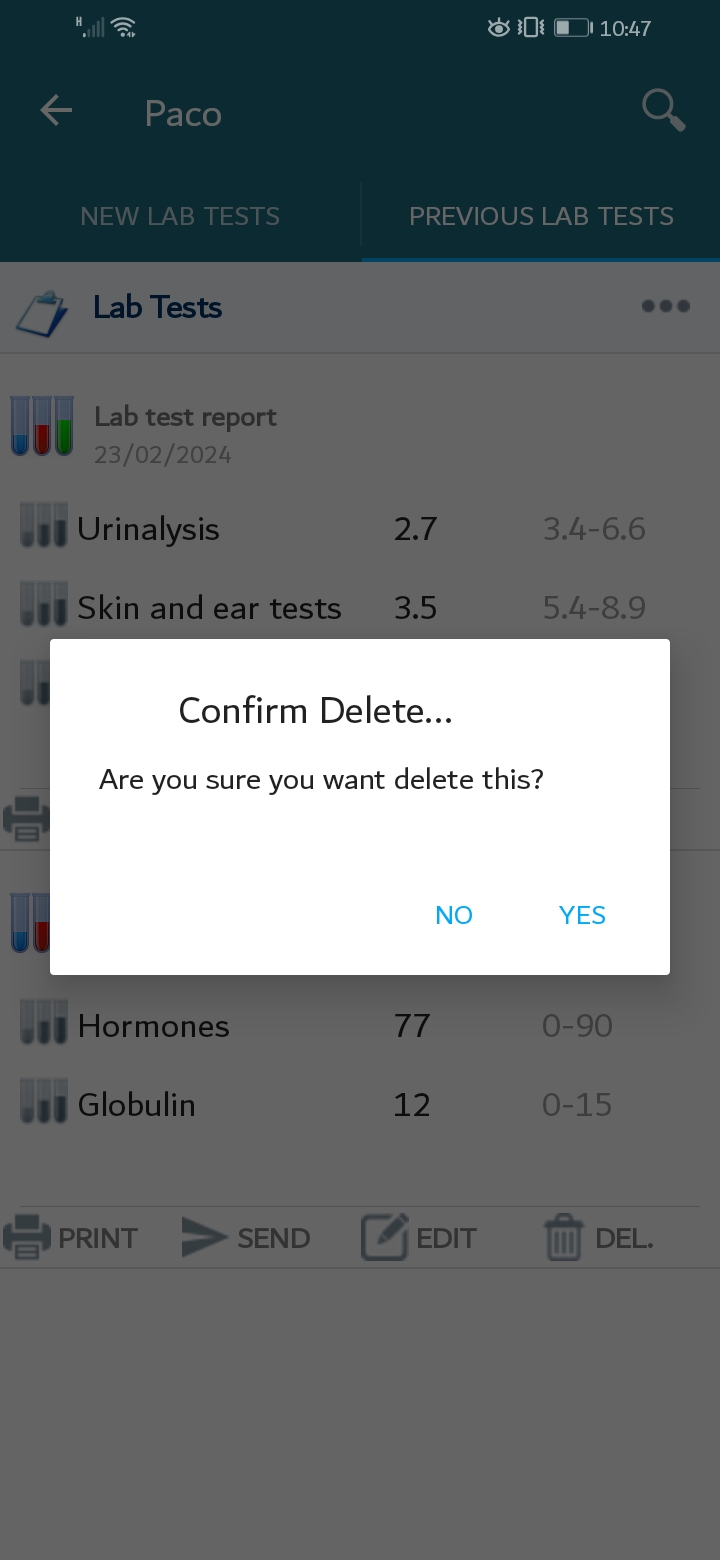1. Add Lab Tests
At the main screen, a new screen will appear. According to the data you saved, a list of owner data will be displayed. Please choose an owner, then choose a pet.
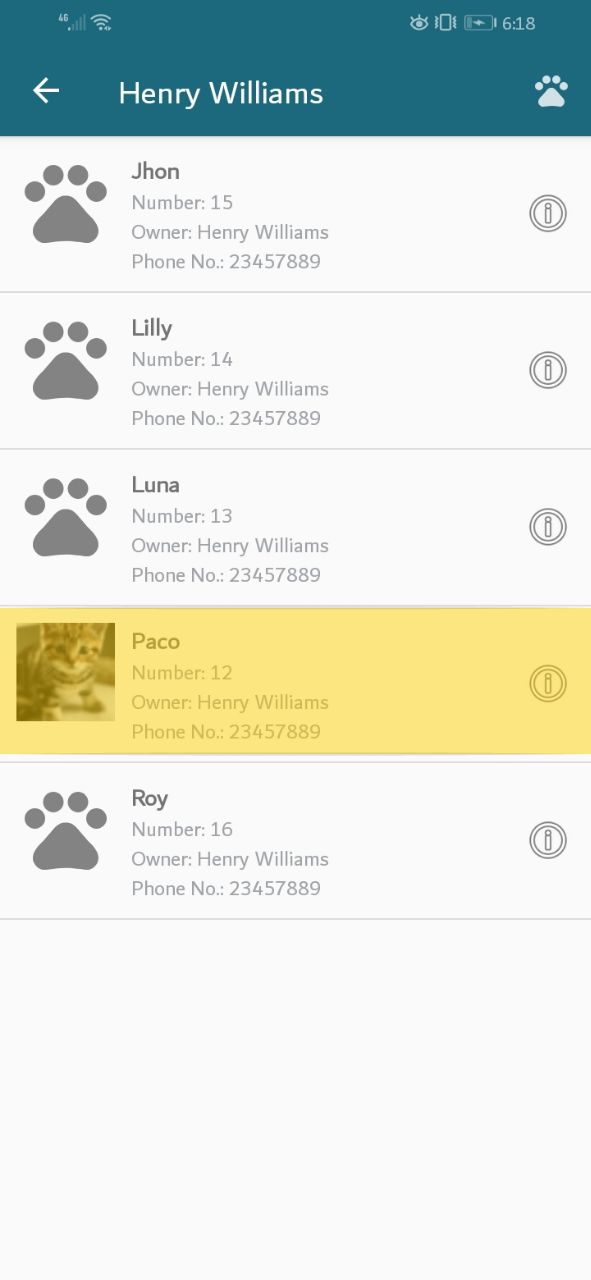
A new screen will appear. Please press on the "lab Tests" tab.
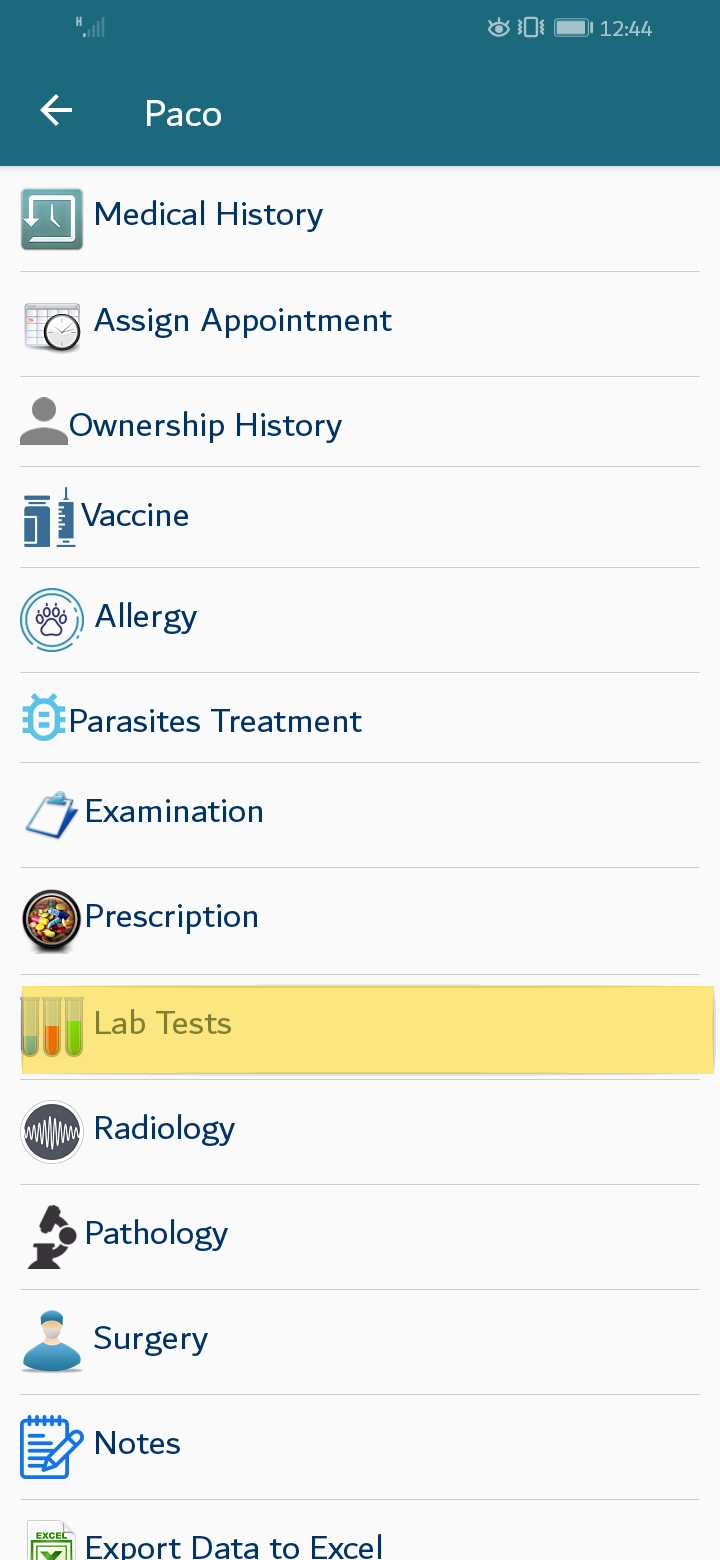
A screen will be displayed, offering adding new lab Test. Note that lab test field uses the auto-complete style; you enter the lab test just once and the system will save it, you will select it later instead of typing it again. you can add multiple tests, press the "+" icon to add a new row, Please enter the needed data then pres the save button
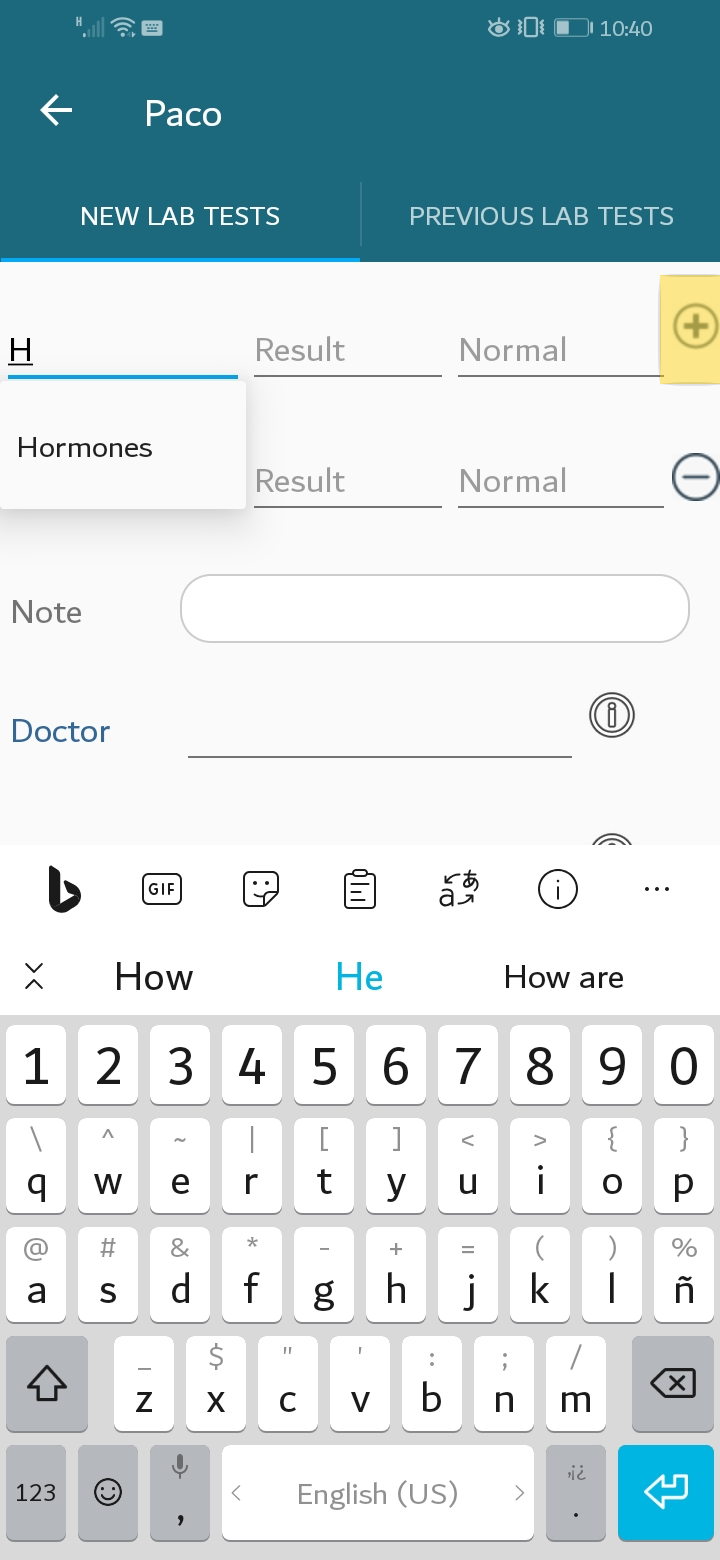
You may change the lab test date, Press on the highlighted on the screen.
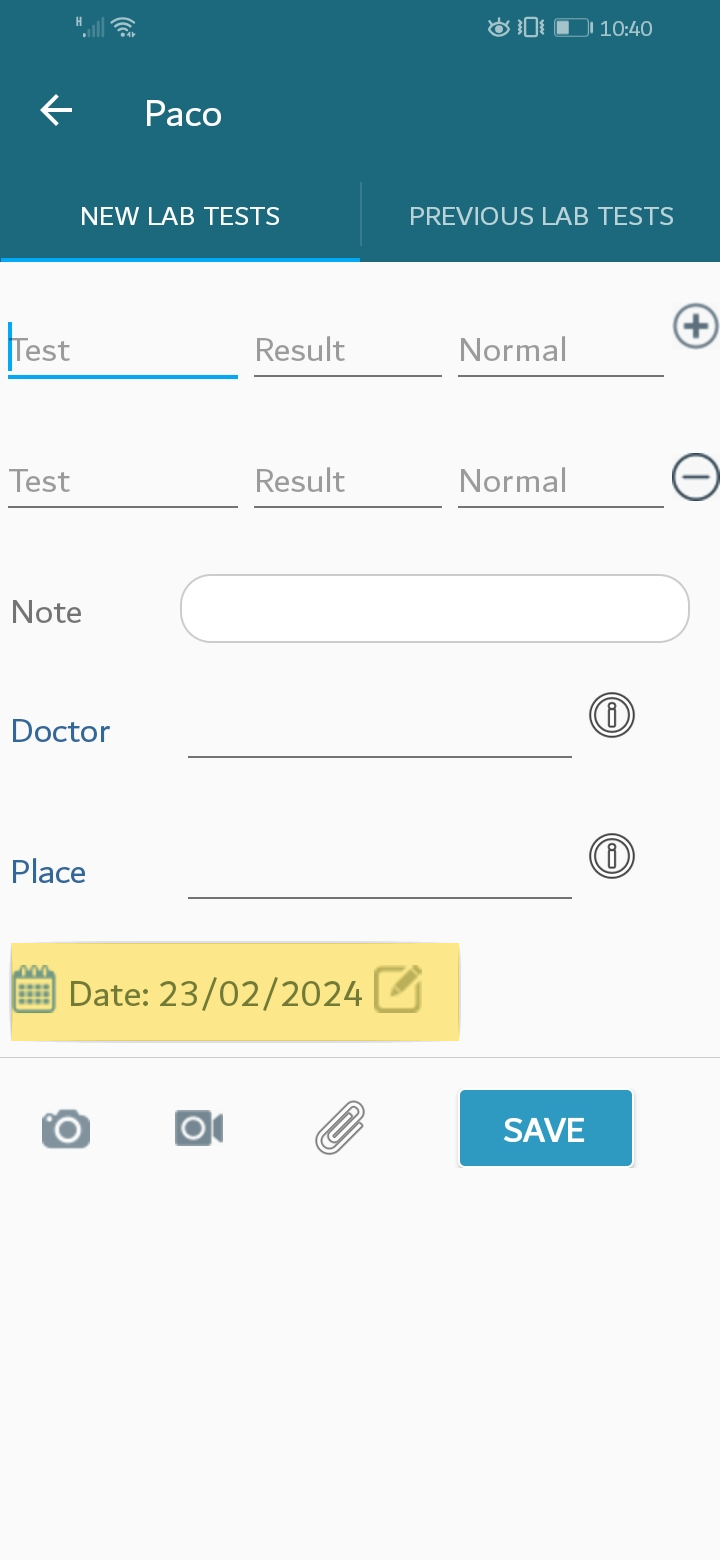
The date pop-up window should appear,Please set the appropriate date then click "ok"
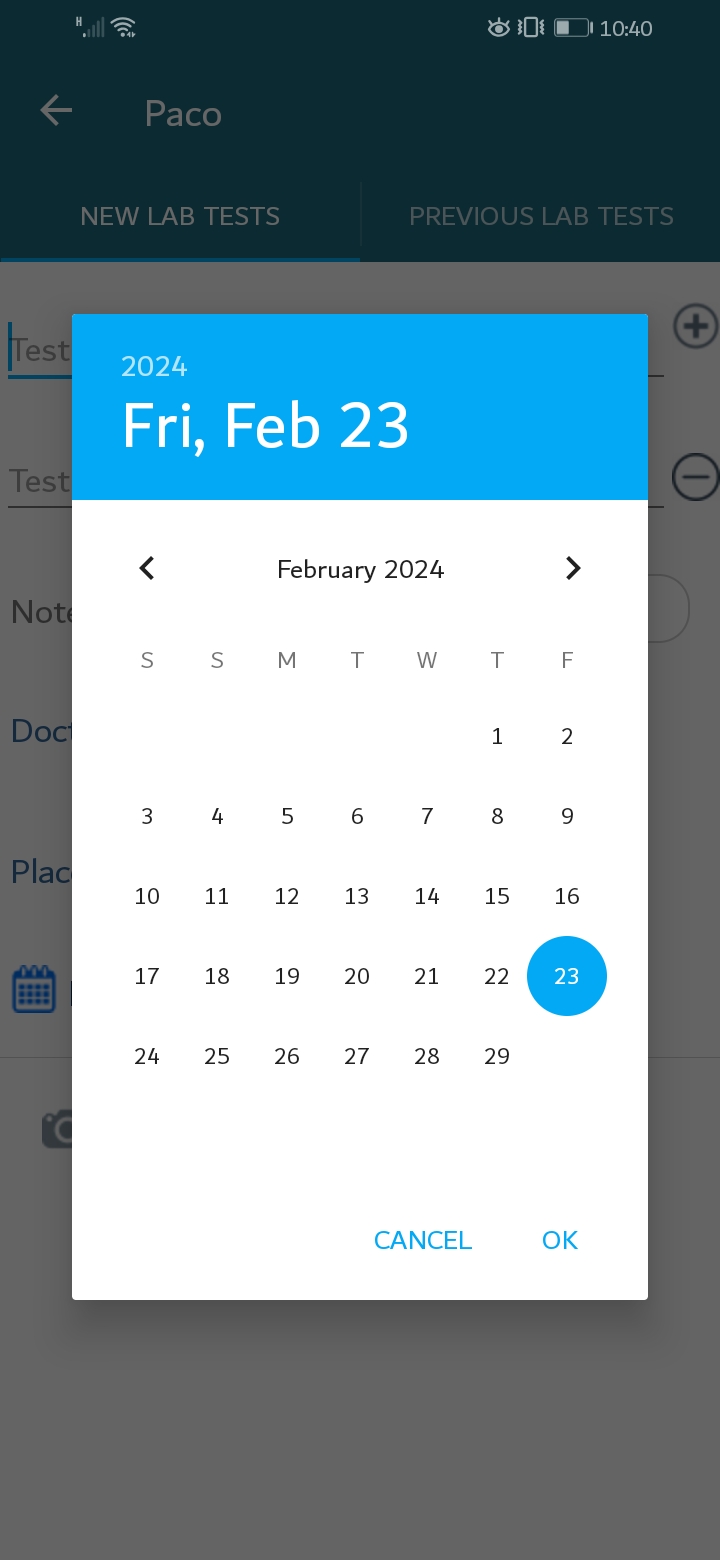
Beside entering the lab tests, you can add an attachment, press on the highlighted on the screen.
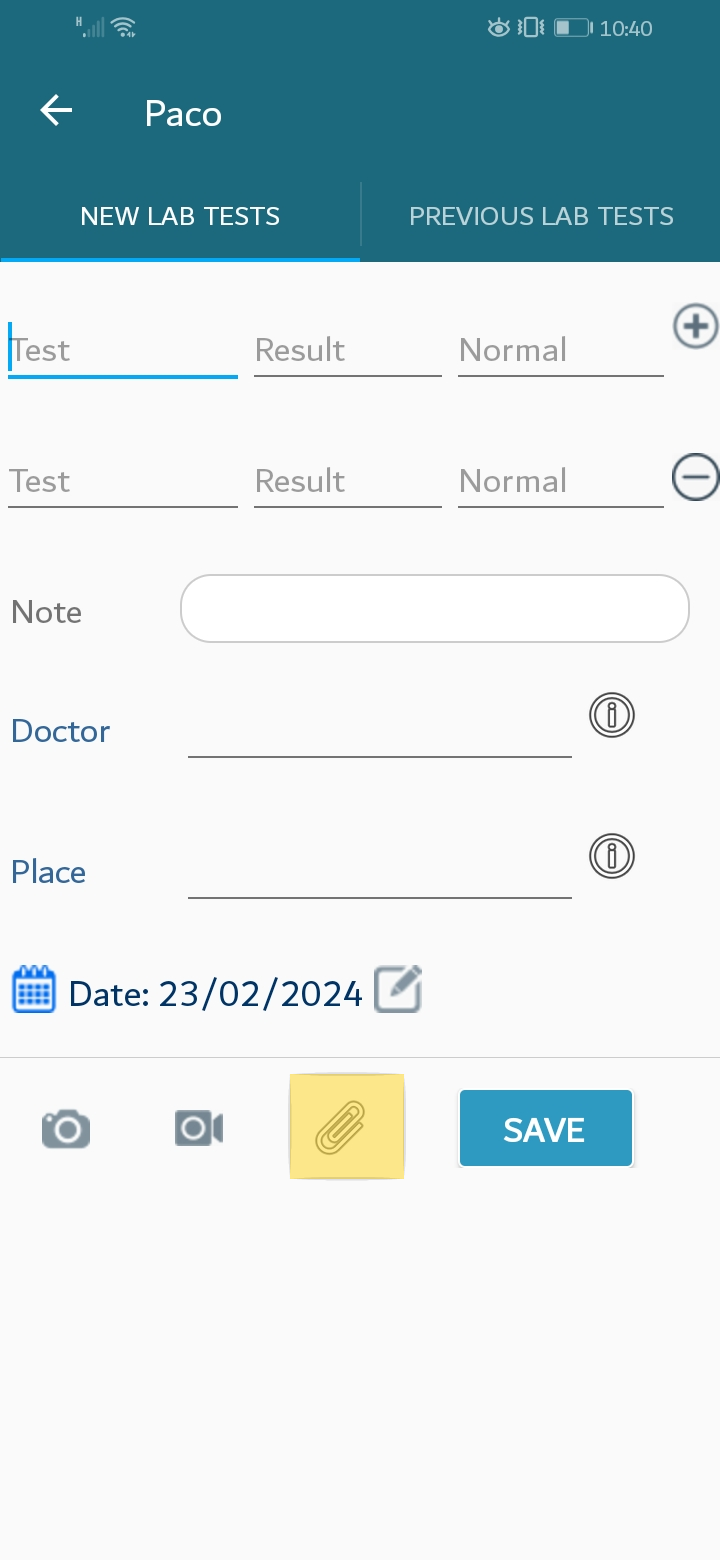
A small window will be appeared. please choose the action you want.
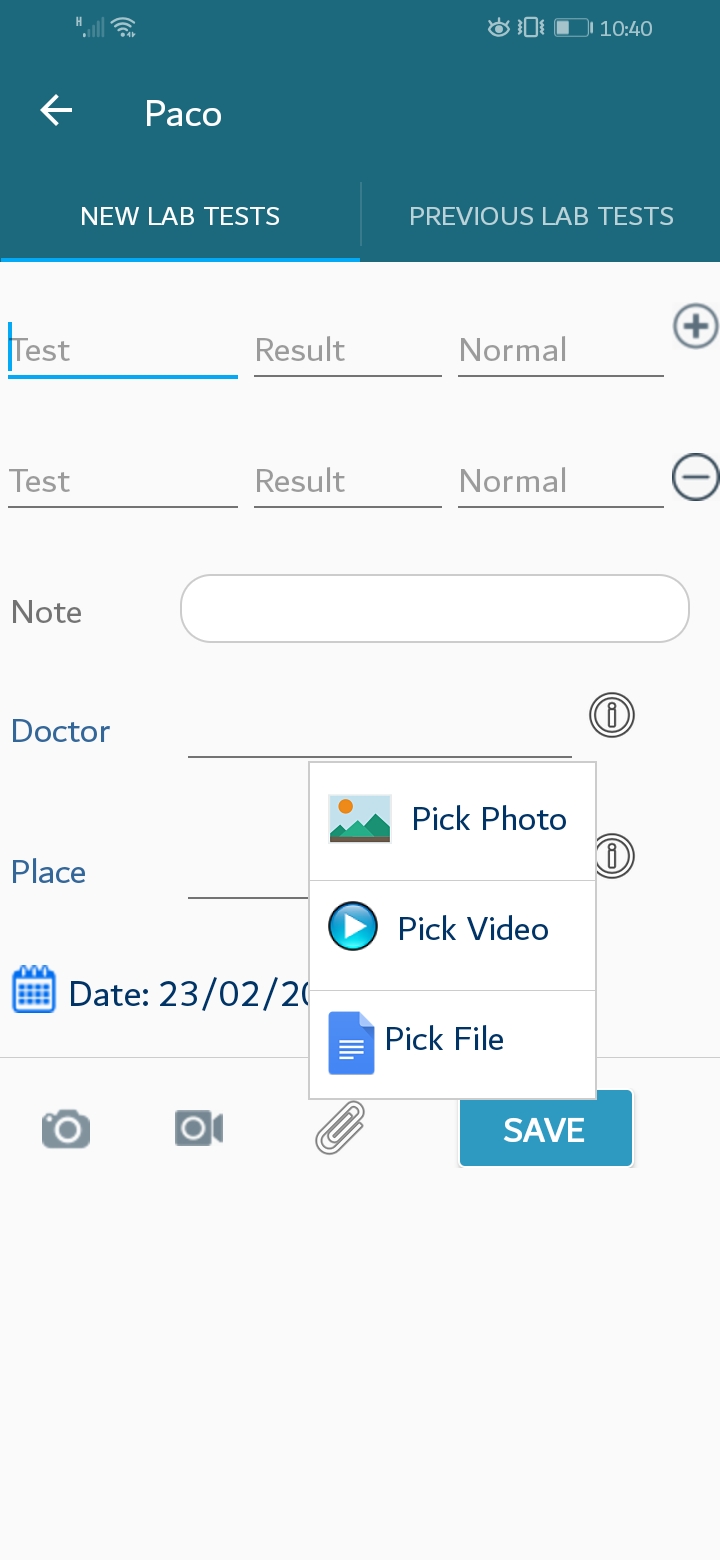
You can capture lab tests, press on the highlighted icon on the screen.

A camera screen will be appeared.
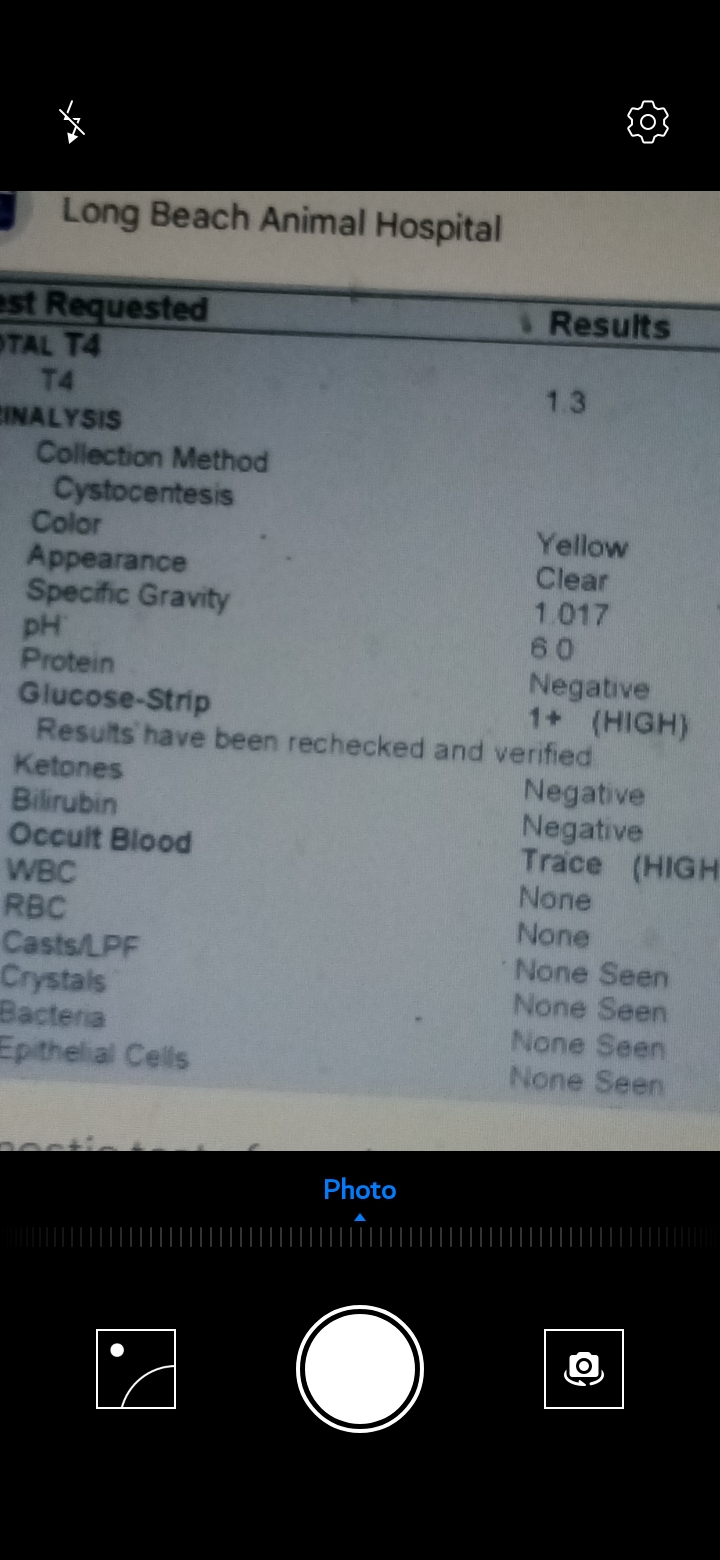
You can record video, press on the video icon at the screen.
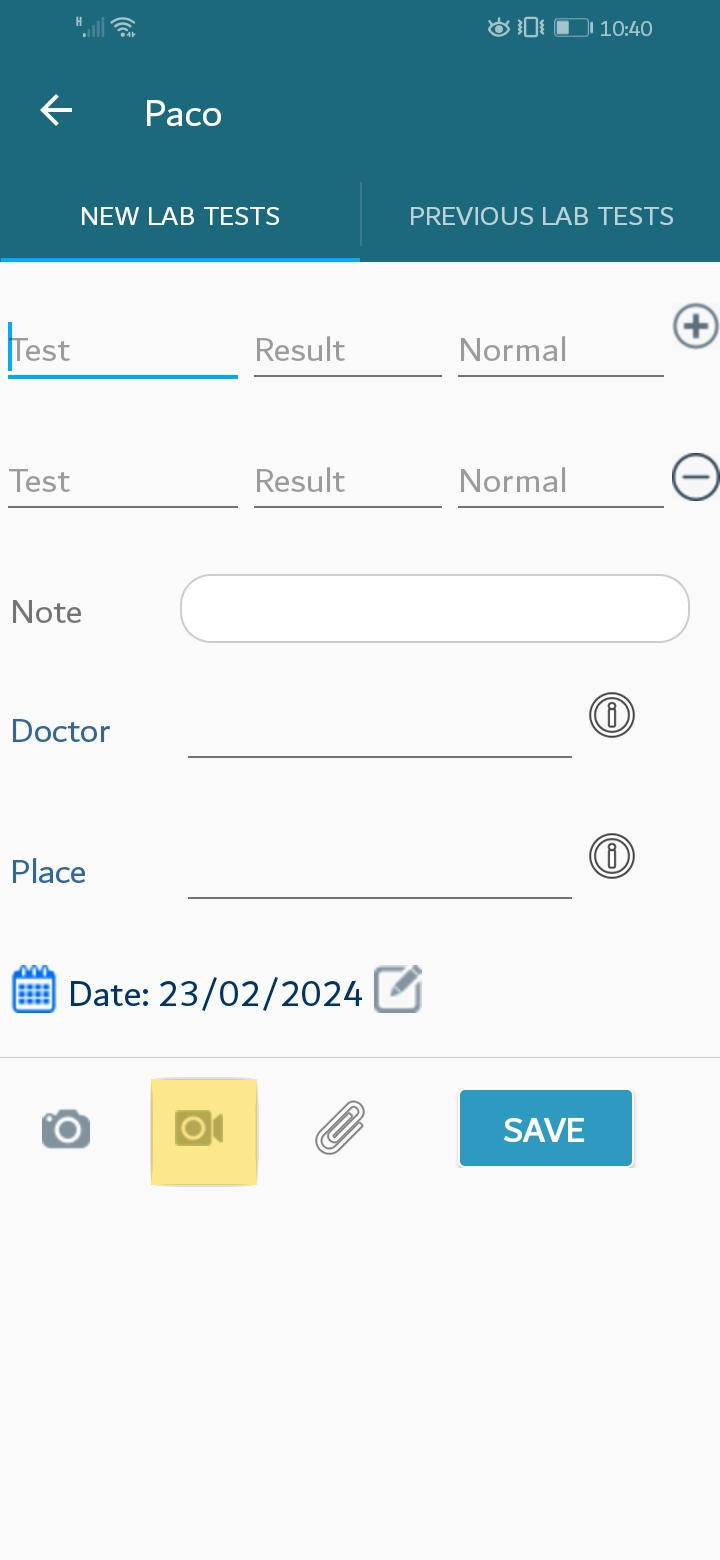
A video screen will be appeared.