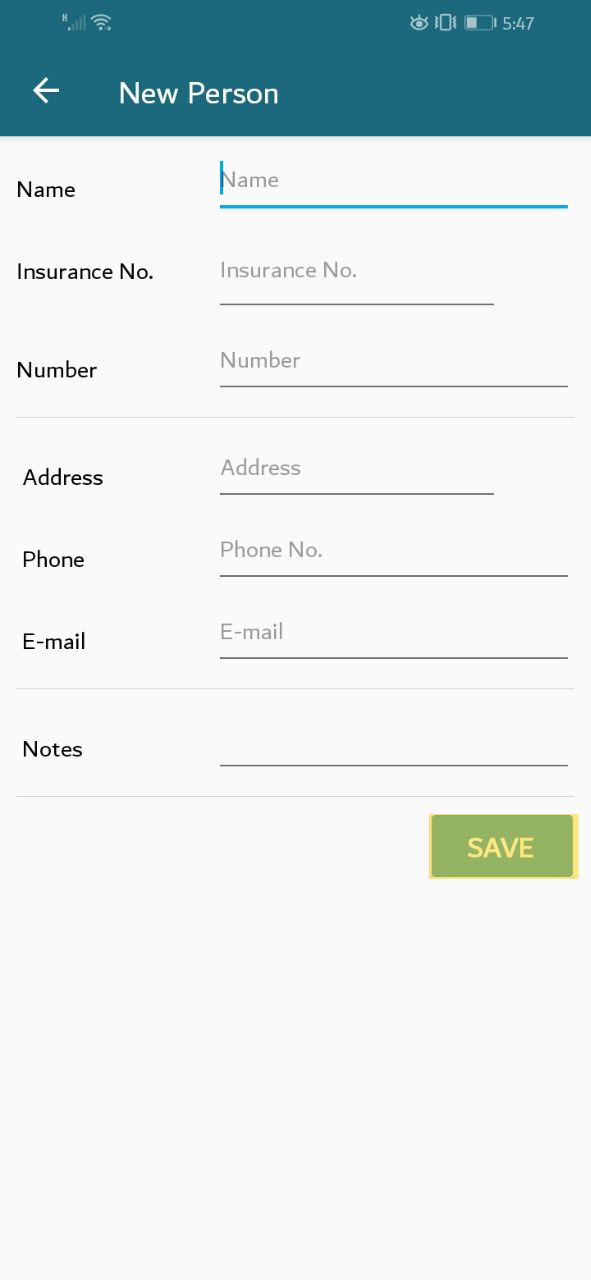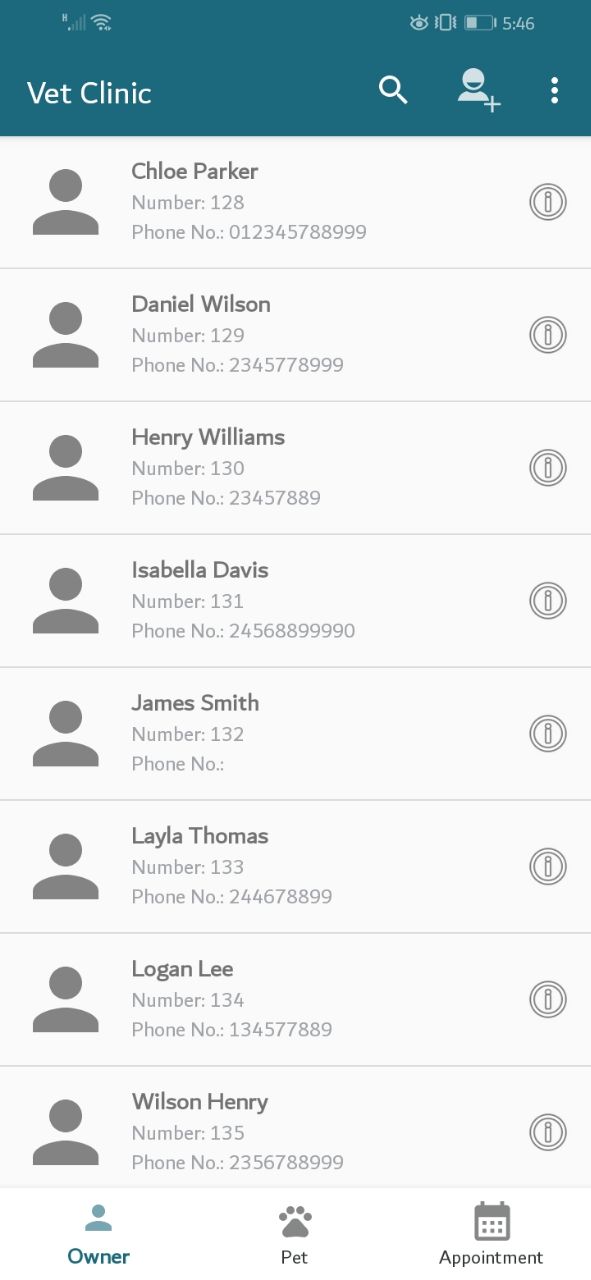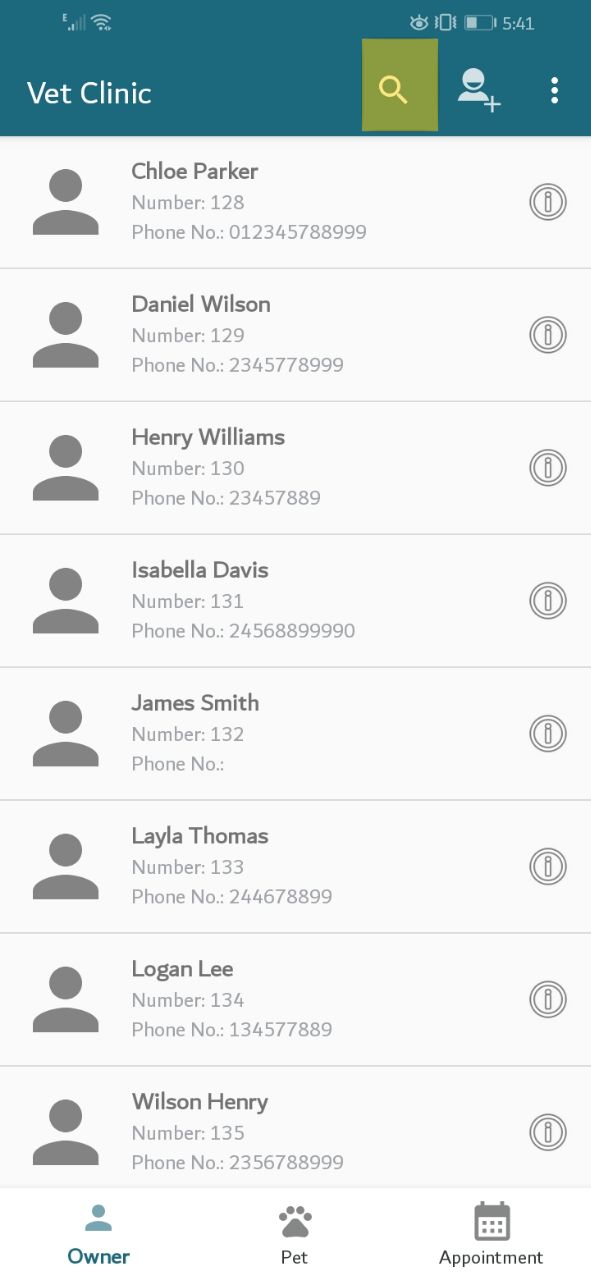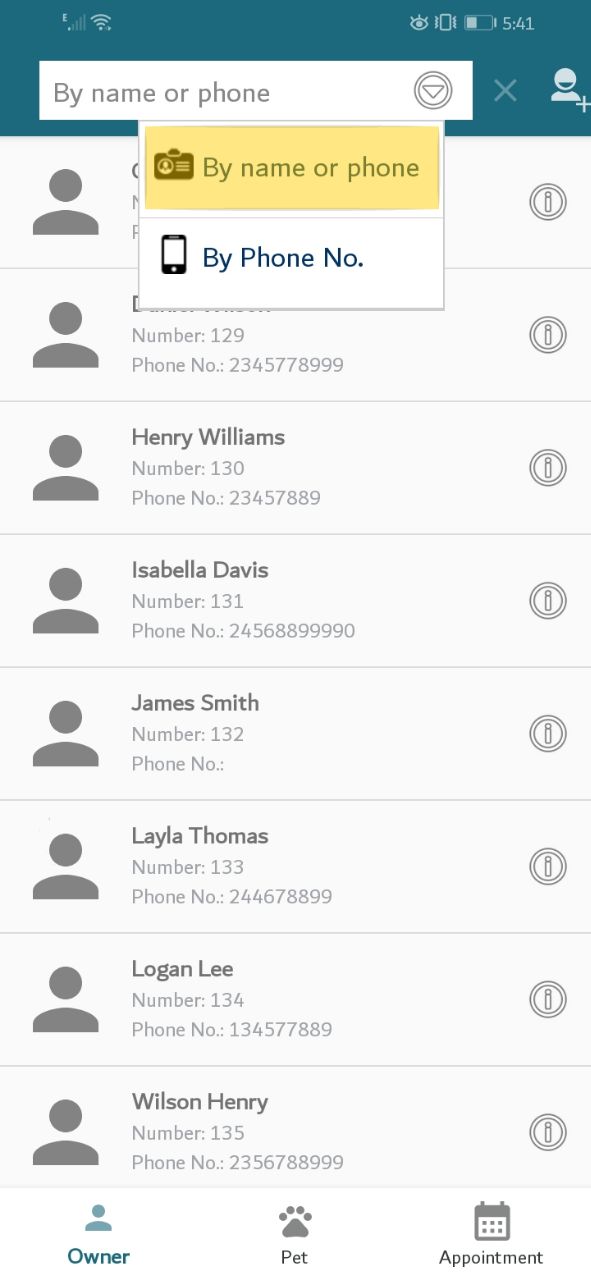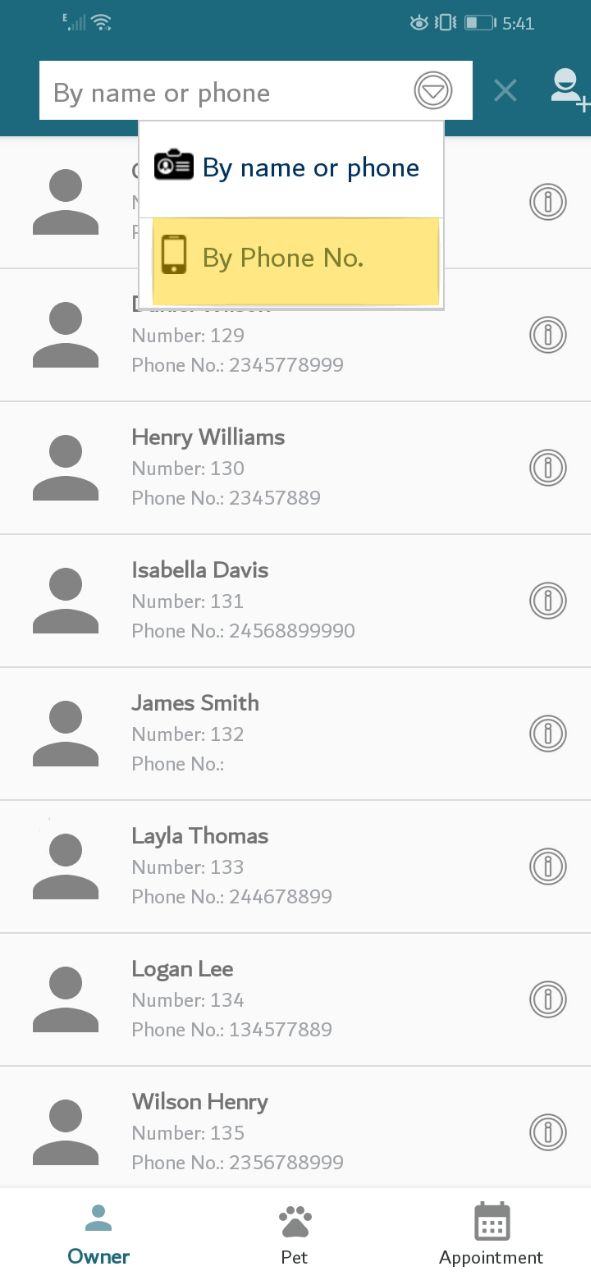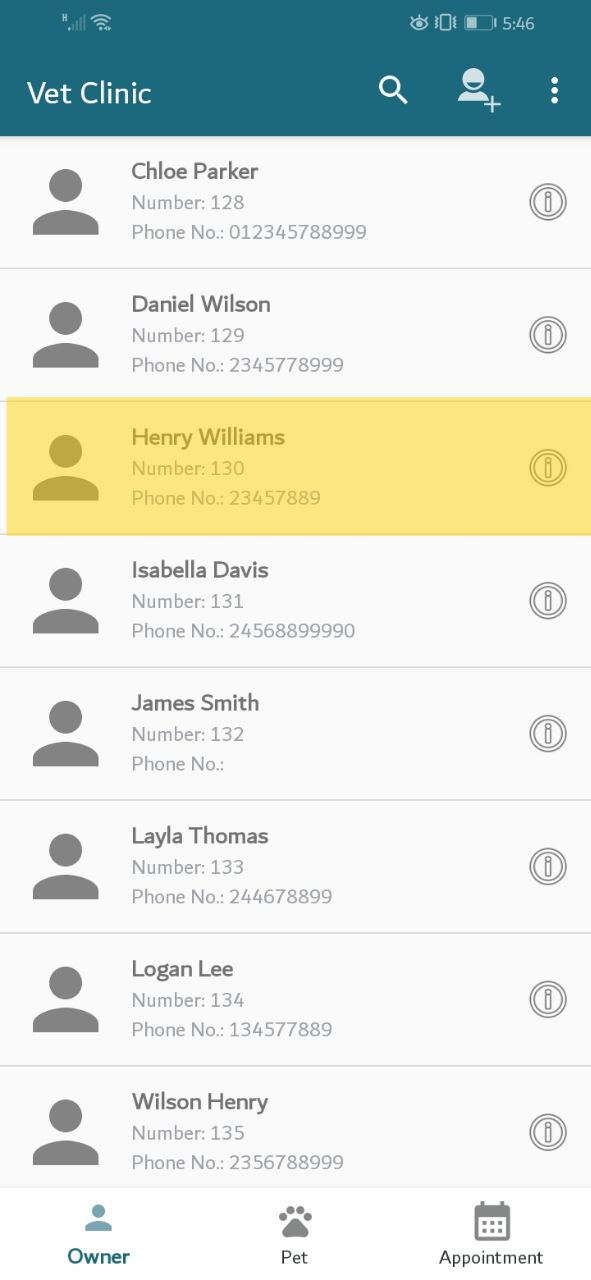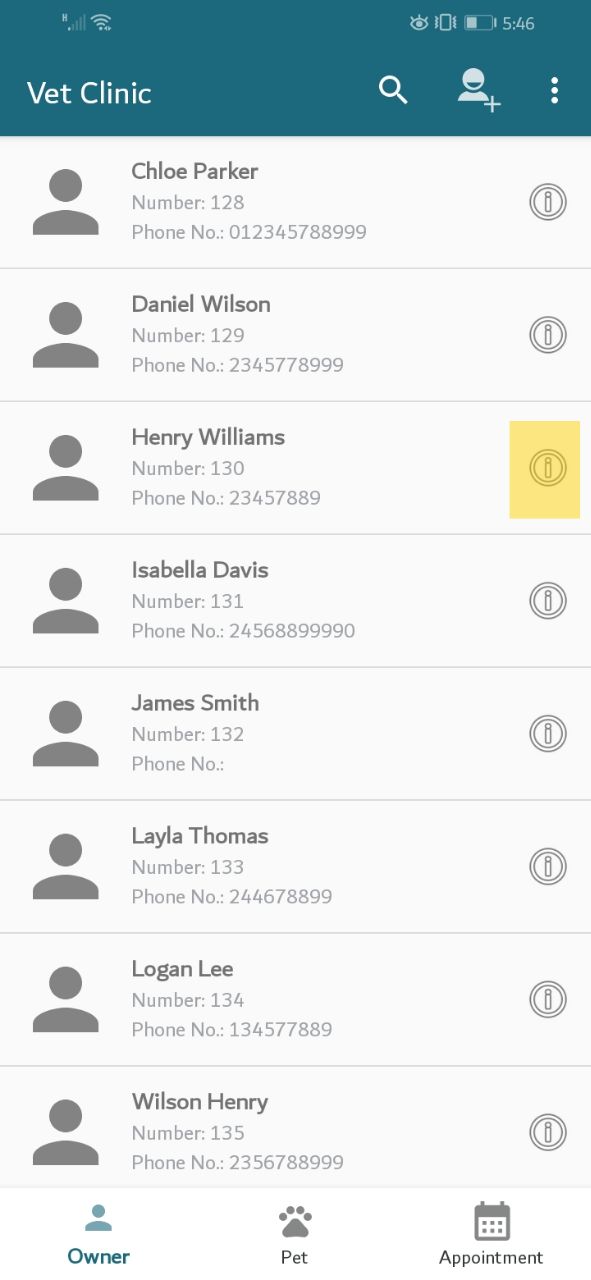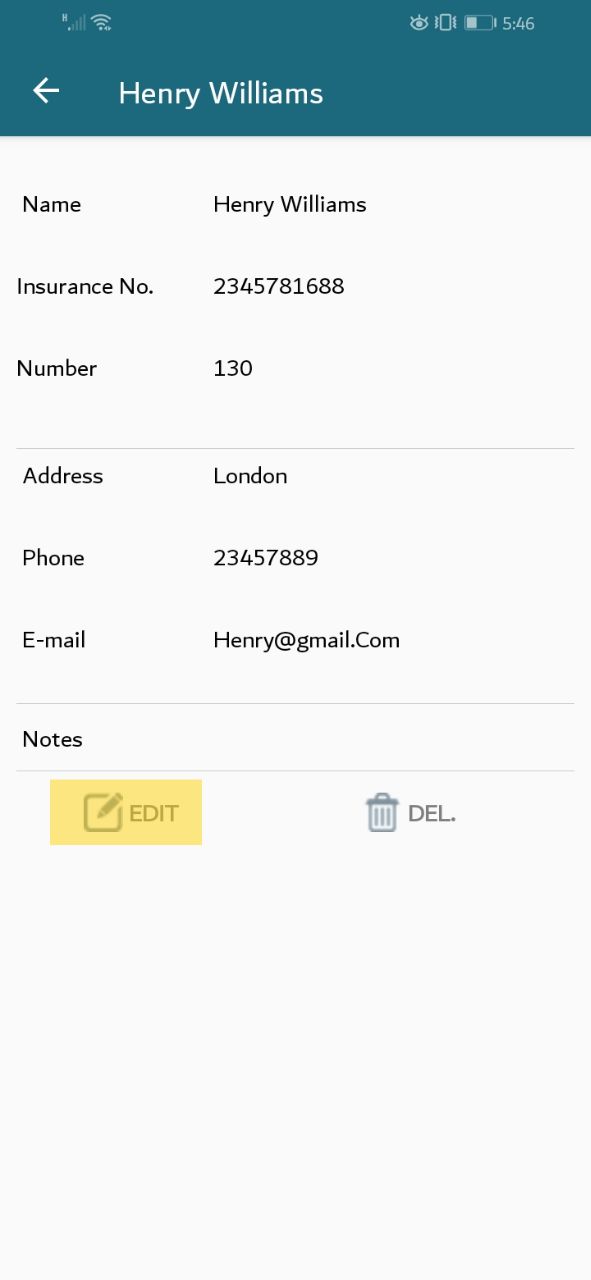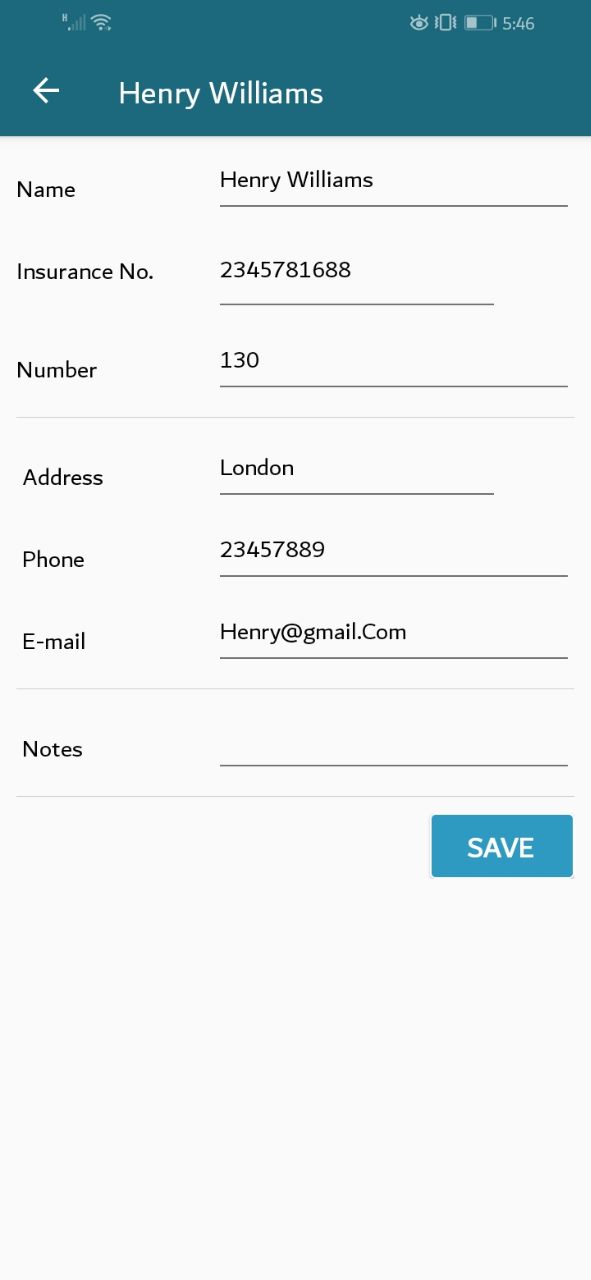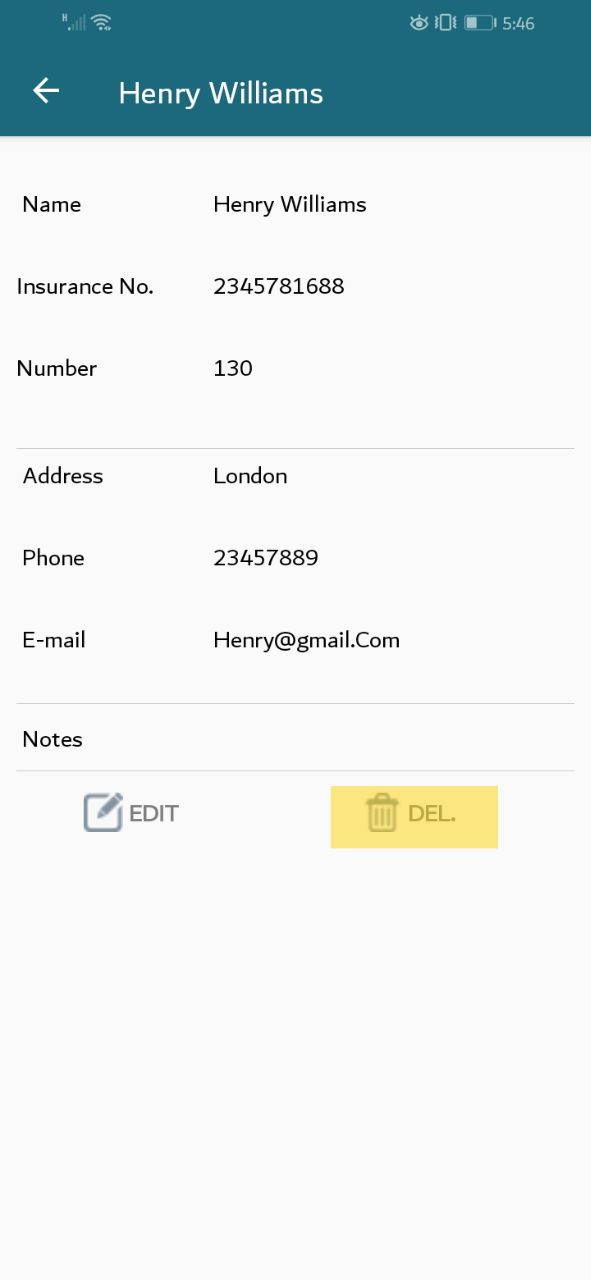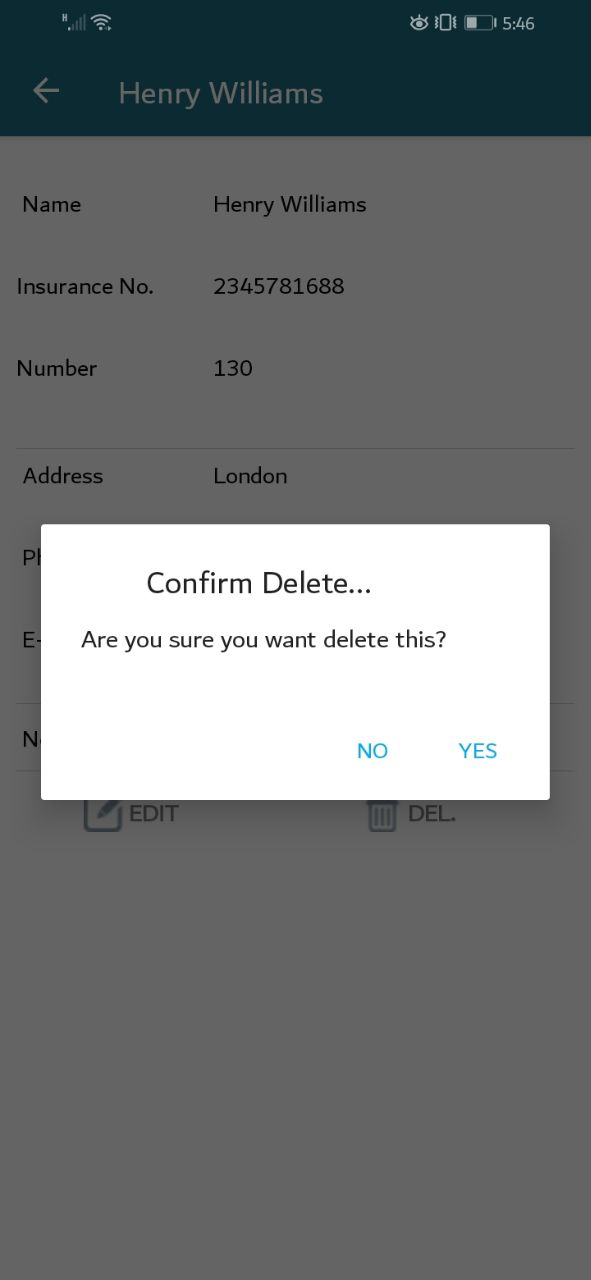1. Add Owner
At the main screen, tap the icon at the top right of the screen. Note that you cannot add a pet until you add the owner.

A new screen will appear to enter owner information.After adding the data,Click on "save" button to add the owner. Note that you can leave out optional fields, but you must enter data for mandatory fields.