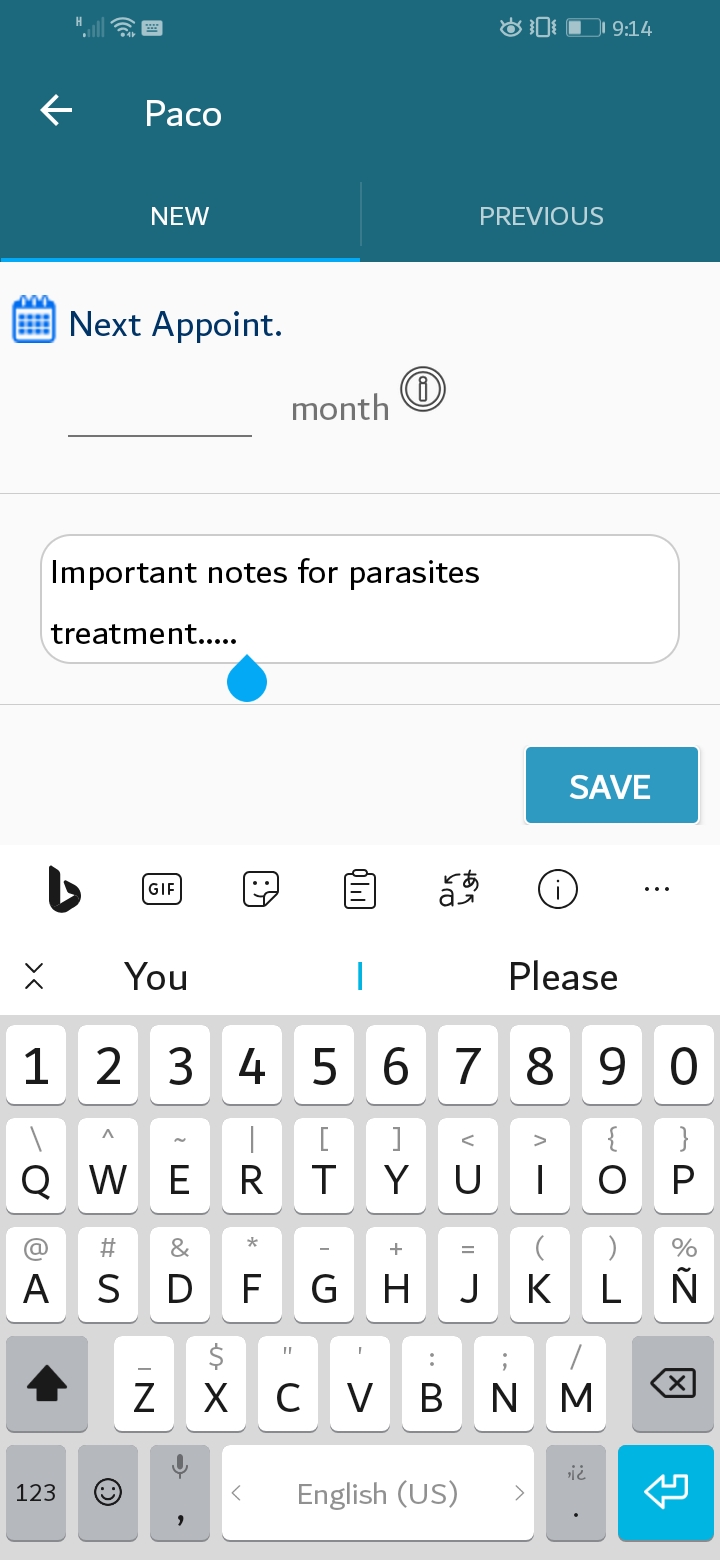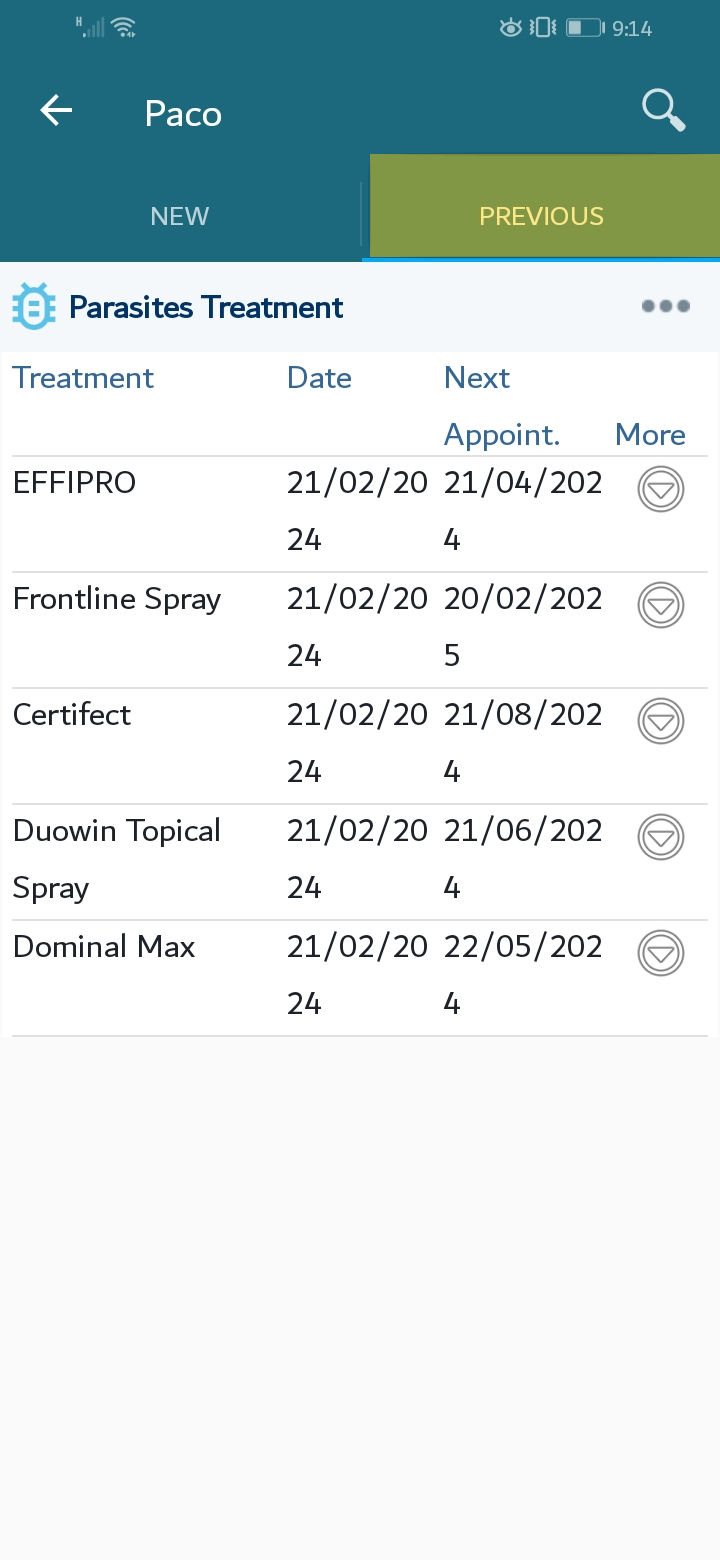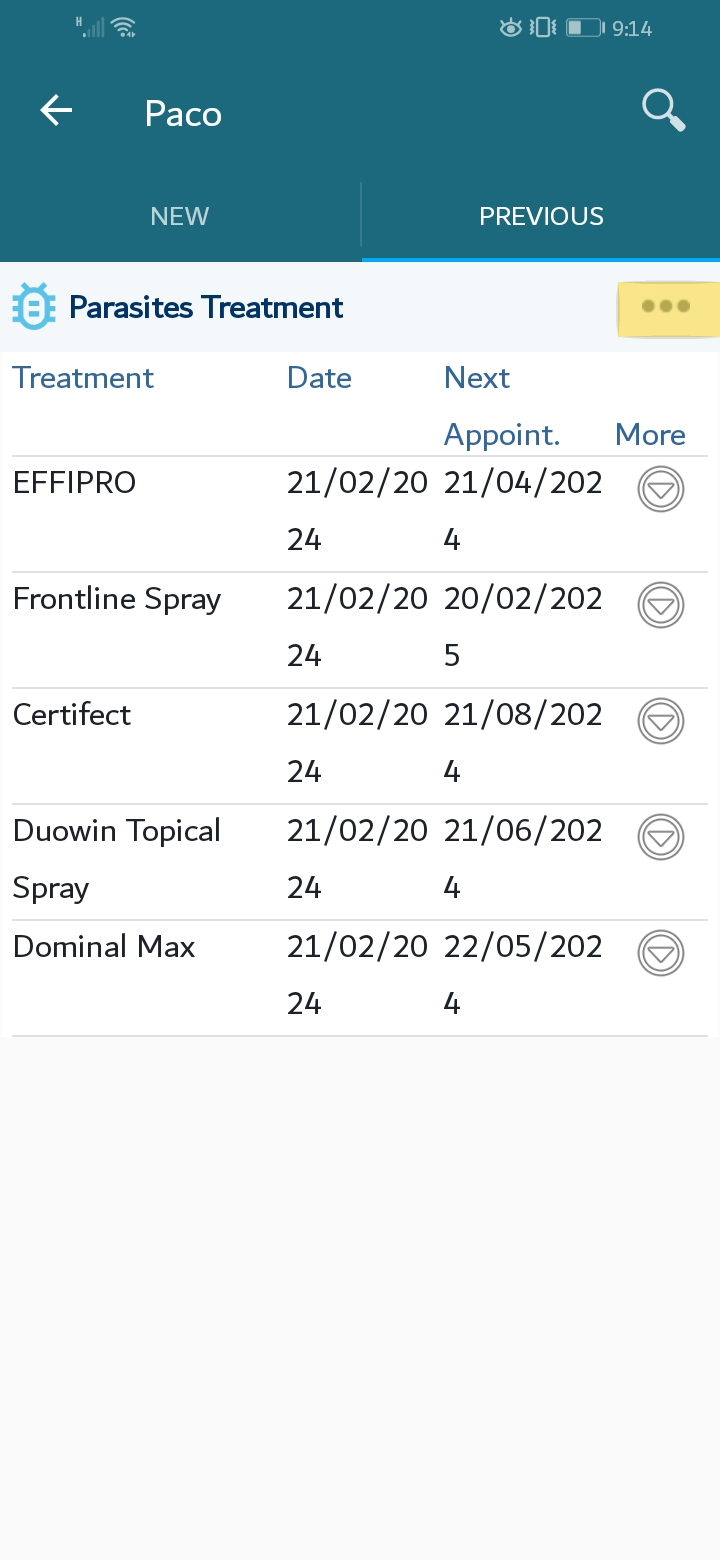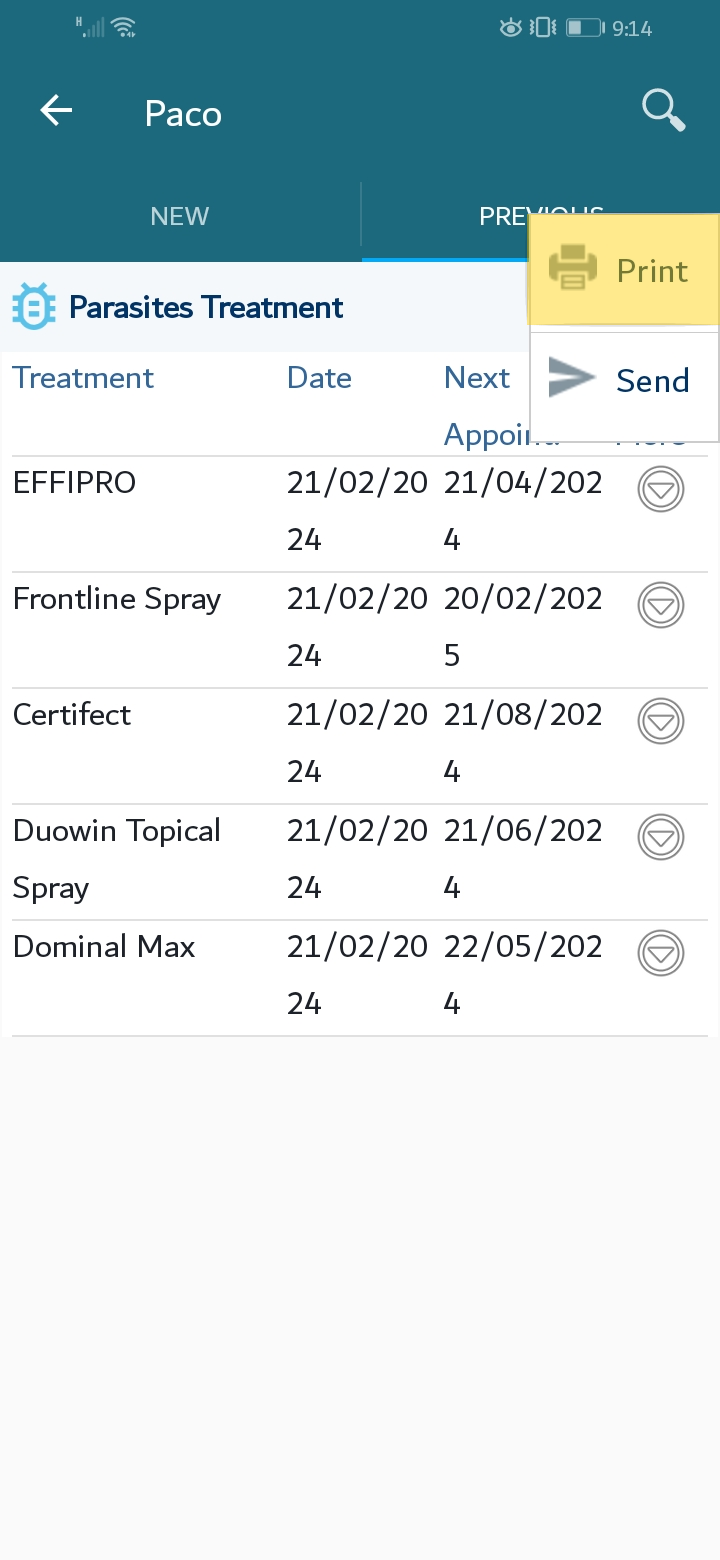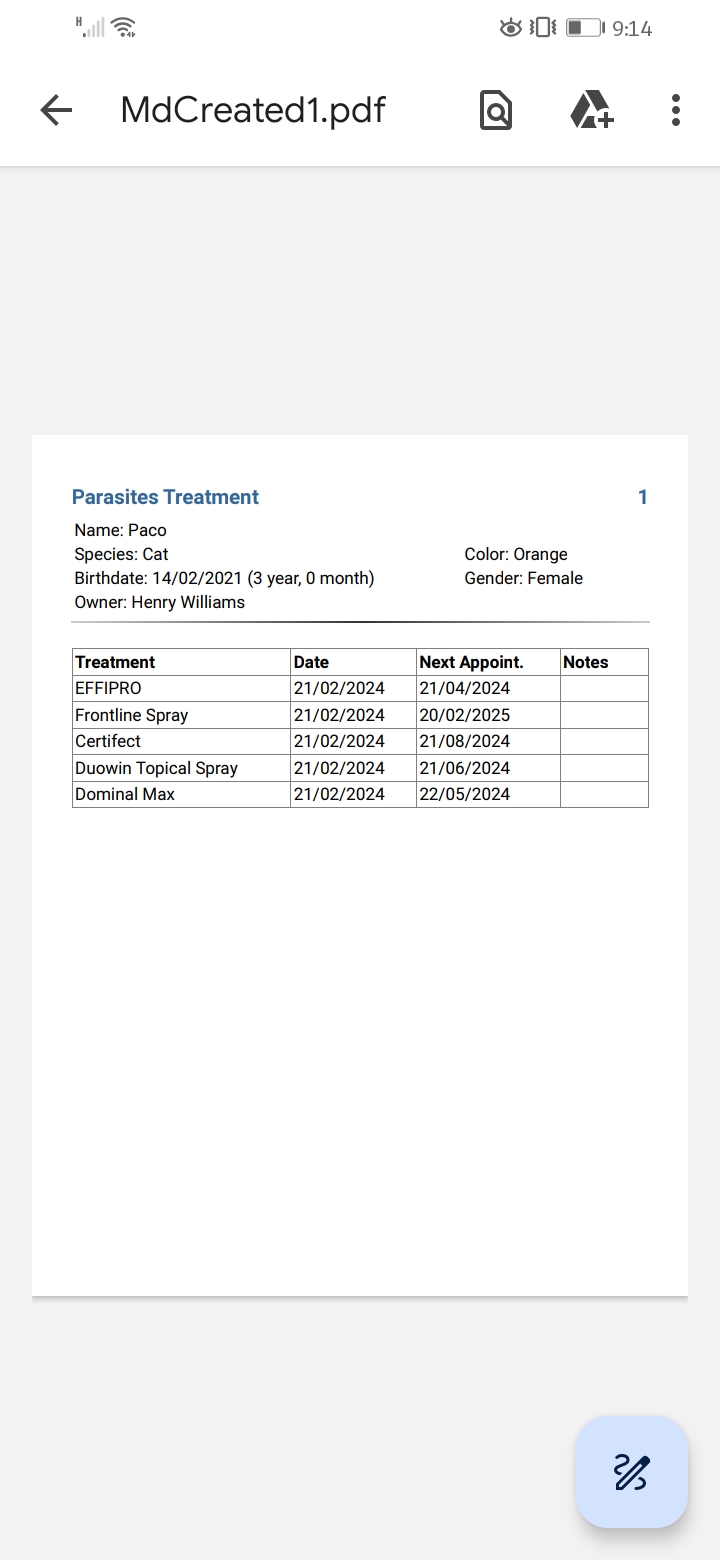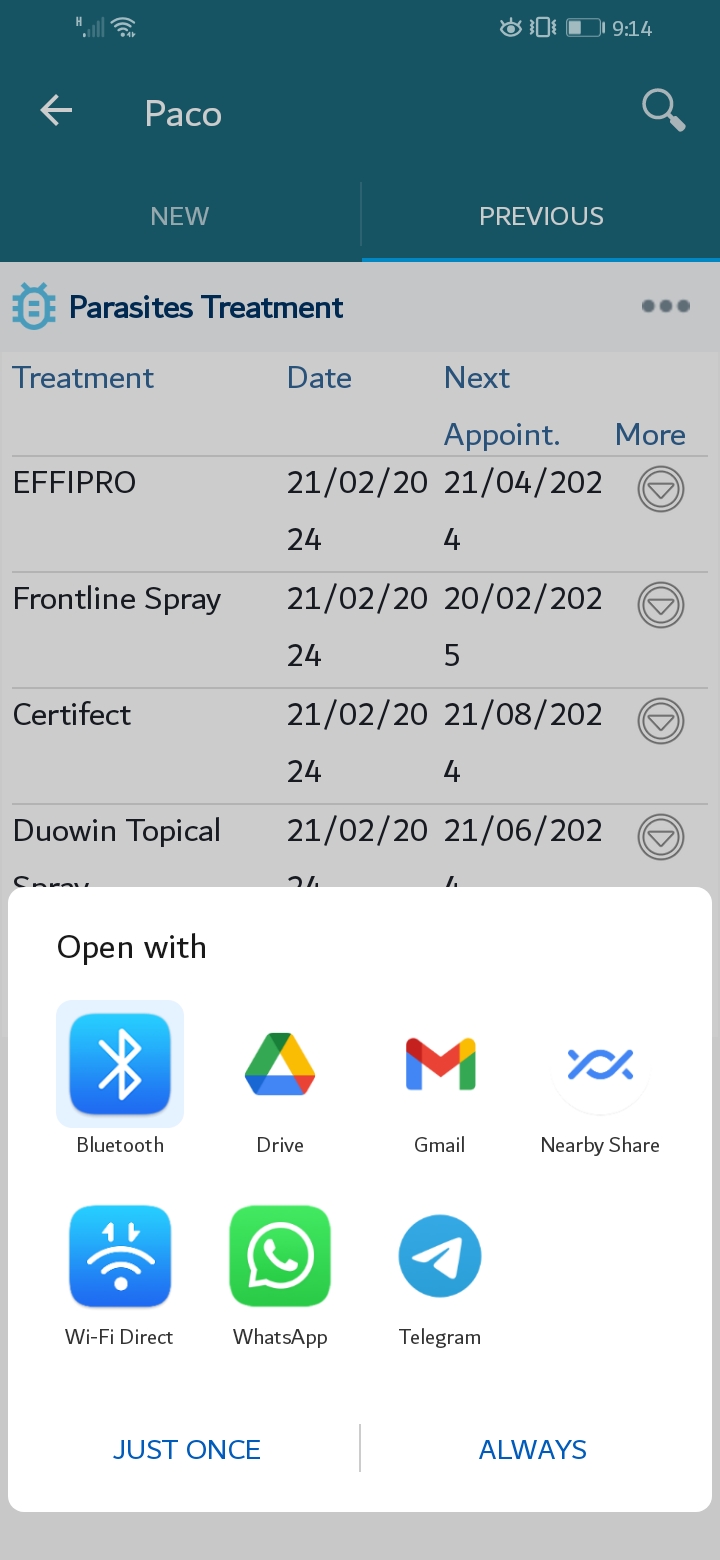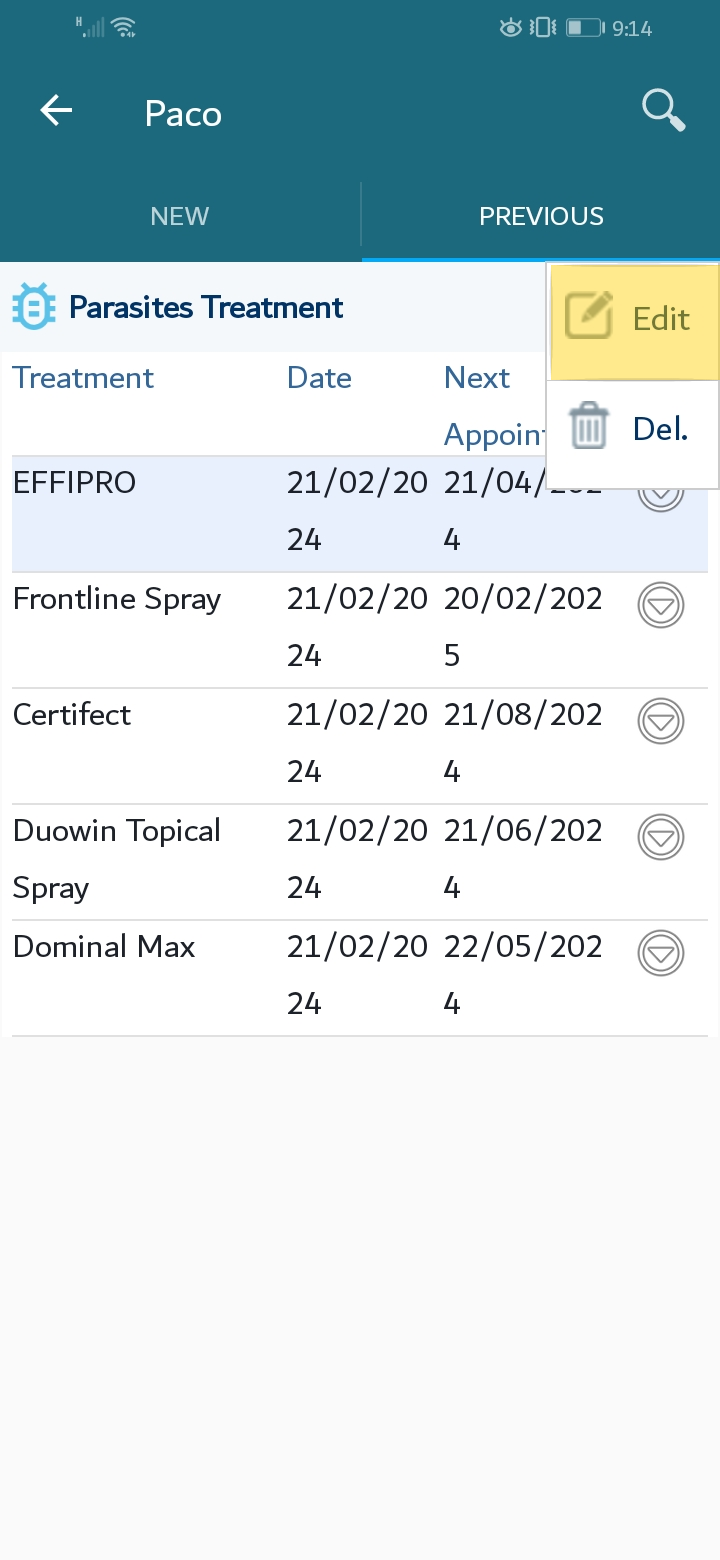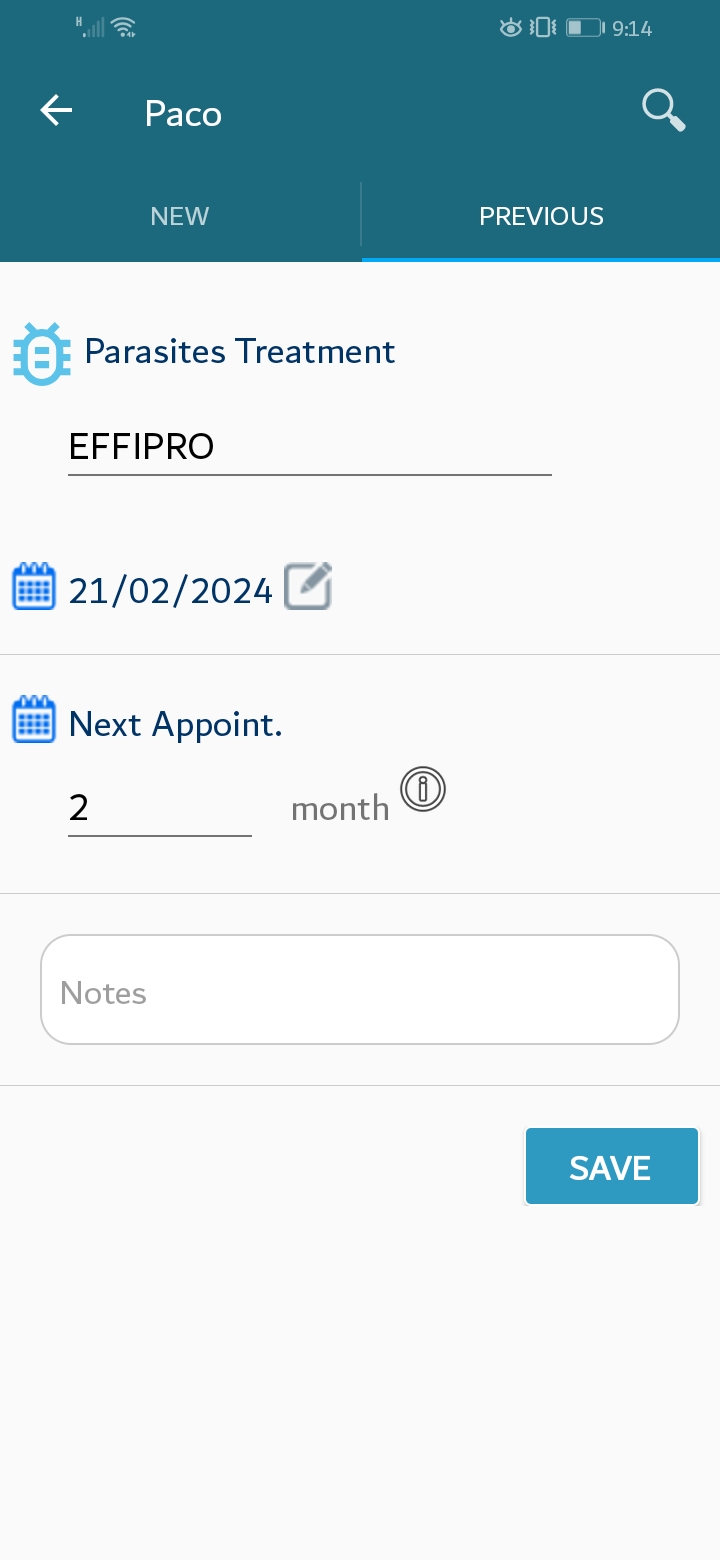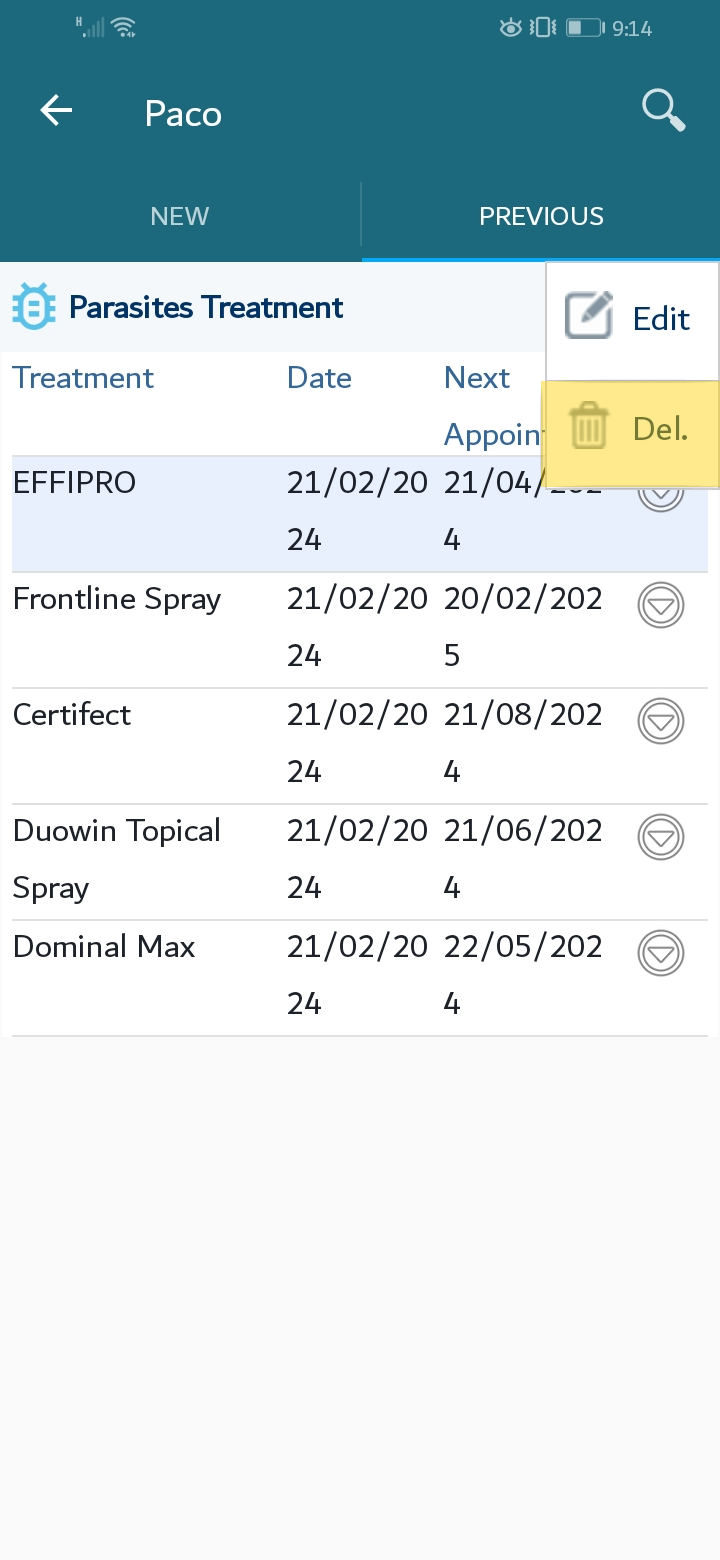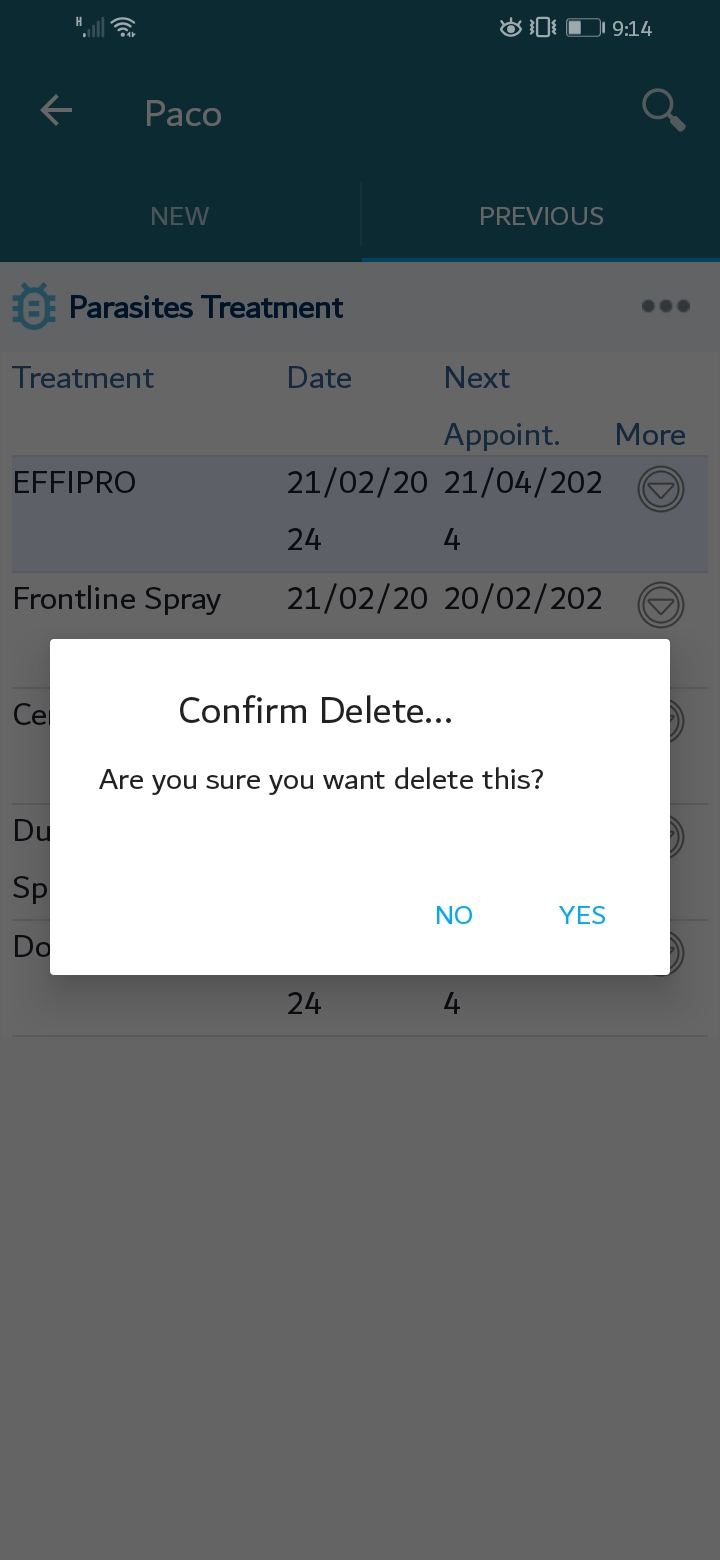1. Add Parasites Treatment
At the main screen, a new screen will appear. According to the data you saved, a list of owner data will be displayed. Please choose an owner, then choose a pet.

A new screen will appear. Please press on the "Parasites Treatment" tab.
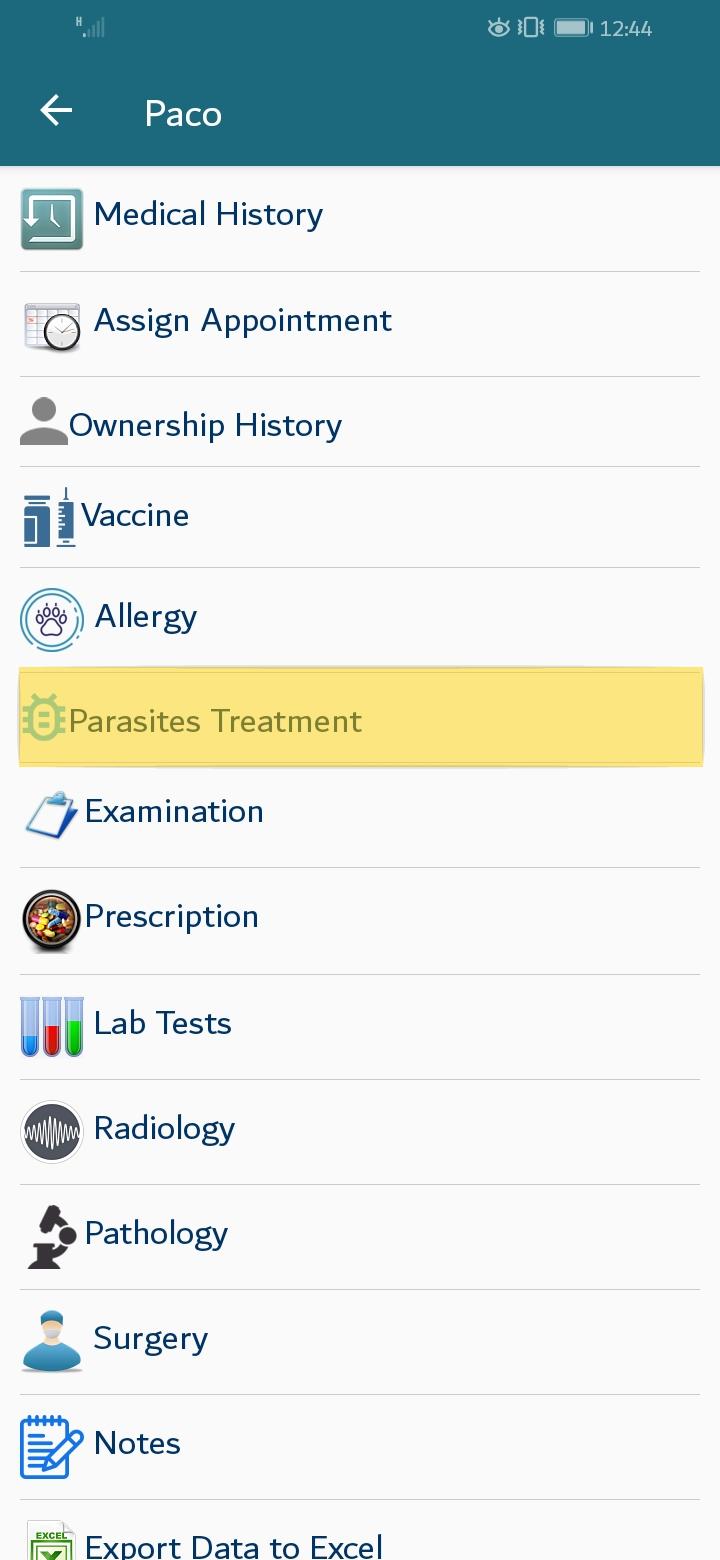
A screen will be displayed, offering adding new parasites treatment. Note that parasites treatment field uses the auto-complete style; you enter the parasites treatment just once and the system will save it, you will select it later instead of typing it again. Please enter the needed data then press the save button
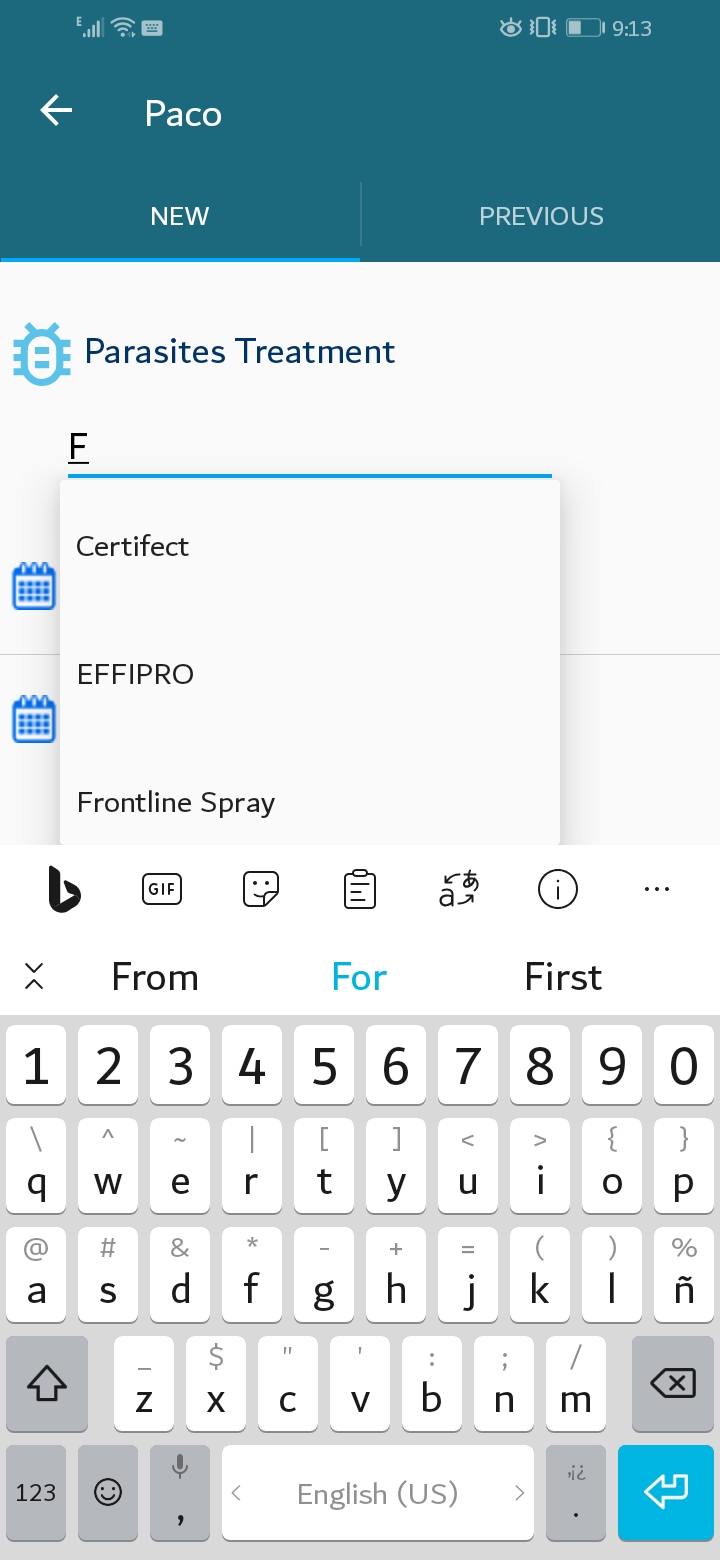
You may change the parasites treatment date, Press on the highlighted icon on the screen.
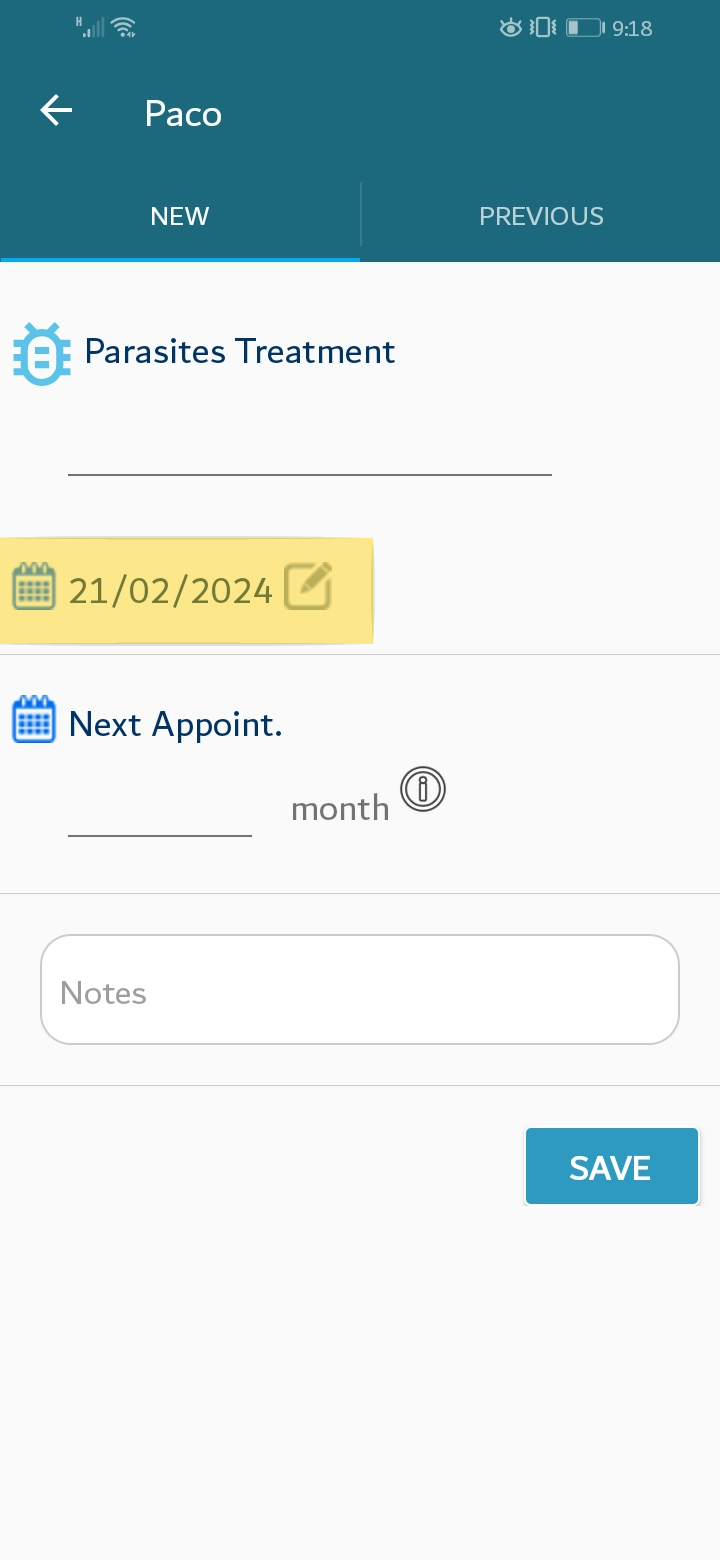
The date pop-up window should appear,Please set the appropriate date then click "ok"
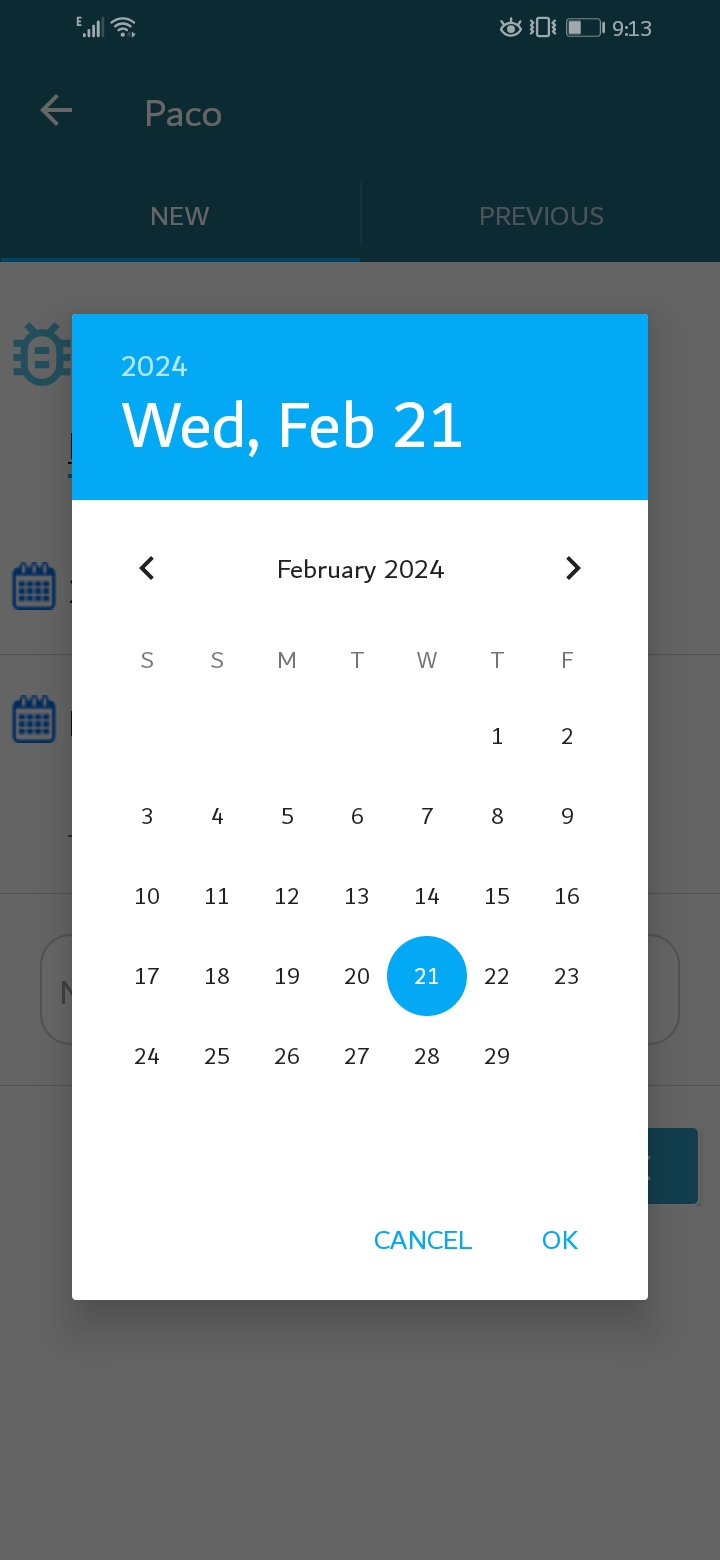
You can write some important Notes while entering parasites treatment .